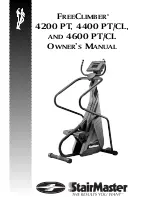SK
LINE
sportkoncept
22
AUTOMATIC EXERTION SETTING-
After starting in Training Mode, the program will calculate the WATT value every X seconds (This "X" value
can be modified by the user in the SWR program on the monitor). The method for setting the WATT rate is
as follows:
1. –
During training, the program will compare the actual WATT value with the target WATT value.
If the actual WATT value is less than or equal to 75 (%) of the target WATT value, the exertion LEVEL will
increase automatically in steps of 3 up to LEVEL 20.
2. –
During training, the program will compare the actual WATT value with the target WATT value.
If the actual WATT value is less than or equal to 50 (%) of the target WATT value, the exertion LEVEL will
increase automatically in steps of 2 up to LEVEL 20.
3. –
During training, the program will compare the actual WATT value with the target WATT value.
If the actual WATT value is less than or equal to 15 (%) of the target WATT value, the exertion LEVEL will
increase automatically in steps of 1 up to LEVEL 20.
4 .–
During training, the program will compare the actual WATT value with the target WATT value.
If the actual WATT value is greater than or equal to 15 (%) of the target WATT value, the exertion LEVEL will
decrease automatically in steps of 1 down to LEVEL 1.
5. –
During training, the program will compare the actual WATT value with the target WATT value.
If the actual WATT value is greater than or equal to 50 (%) of the target WATT value, the exertion LEVEL will
decrease automatically in steps of 2 down to LEVEL 1.
6. –
During training, the program will compare the actual WATT value with the target WATT value.
If the actual WATT value is greater than or equal to 75 (%) of the target WATT value, the exertion LEVEL will
decrease automatically in steps of 3 down to LEVEL 1.
NOTE:
You can vary the programmed watt rate at any time during the exercise by using the LEVEL
↑
and LEVEL
↓
keys (this will not effect the time setting).
The programmed watt rate will be shown flashing
on the display.
The machine is equipped with hand sensors (hand-grips) to gauge the user’s pulse rate. It can also be used
with a telemetric system based on a transmitter (chest-band) and a receiver included on the electronic
monitor.
The hand sensors are easy to use, just grip them while doing the exercise and wait until the heart rate
reading appears on the display. The pulse rate reading will not appear instantaneously, you will have to wait
about 20 seconds before it appears on the screen.
The chest band is in contact with the chest and sends a heart rate signal to the monitor, which then displays
it.
P-13 – Model - G930; G815; G818 DISTANCE CONTROL PROGRAM.-
This program allows you to run a pre-selected set distance.
With the monitor switched on, the top LED array (A), Fig.2, will display the profile and the letter “M” for
manual. Use the LEVEL
▲
an d LEVEL
▼
keys to display the various pre-programmed profiles. Once the
DIST program has been selected, press the ENTER key.
The message “ENTER DISTANCE TO RUN <0.1-99.9>” will appear on alphanumeric screen (B). Use the
number keys to enter the desired distance. If the number is beyond these limits it will display a larger or
smaller number. Enter a value within the said limits and press ENTER to begin the exercise. The value for
the specified distance is shown on alphanumeric screen B and will decrease accordingly as you do the
exercise. The exertion level is 9 and moves to the next line every minute. If the speed (RPM) is too slow,
the dot matrix display will show “RPM
↑
” and switch to pause mode after 15 seconds. You can use the
LEVEL
▲
an d LEVEL
▼
keys to modify the exertion level during exercise.
CAUTION
Before beginning any exercise program you should first consult your doctor and discuss the
nature of the exercise. If you have a pacemaker fitted do not use the chest band until after you have
consulted your doctor.
Содержание SK2000T
Страница 1: ...SK2000T sportkoncept UNIDAD ELECTRÓNICA ELECTRONIC MONITOR ELEKTRONIKEINHEIT ...
Страница 6: ...SK2000T sportkoncept UNIDAD ELECTRÓNICA ELECTRONIC MONITOR ELEKTRONIKEINHEIT ...
Страница 35: ...SK LINE sportkoncept Fig 1 ...
Страница 36: ...SK LINE sportkoncept Fig 2 Fig 3 ...
Страница 112: ...SK LINE sportkoncept 79 R250 P0 P1 P2 P3 P4 P5 P6 P7 P8 P9 P10 P11 P12 P13 ...