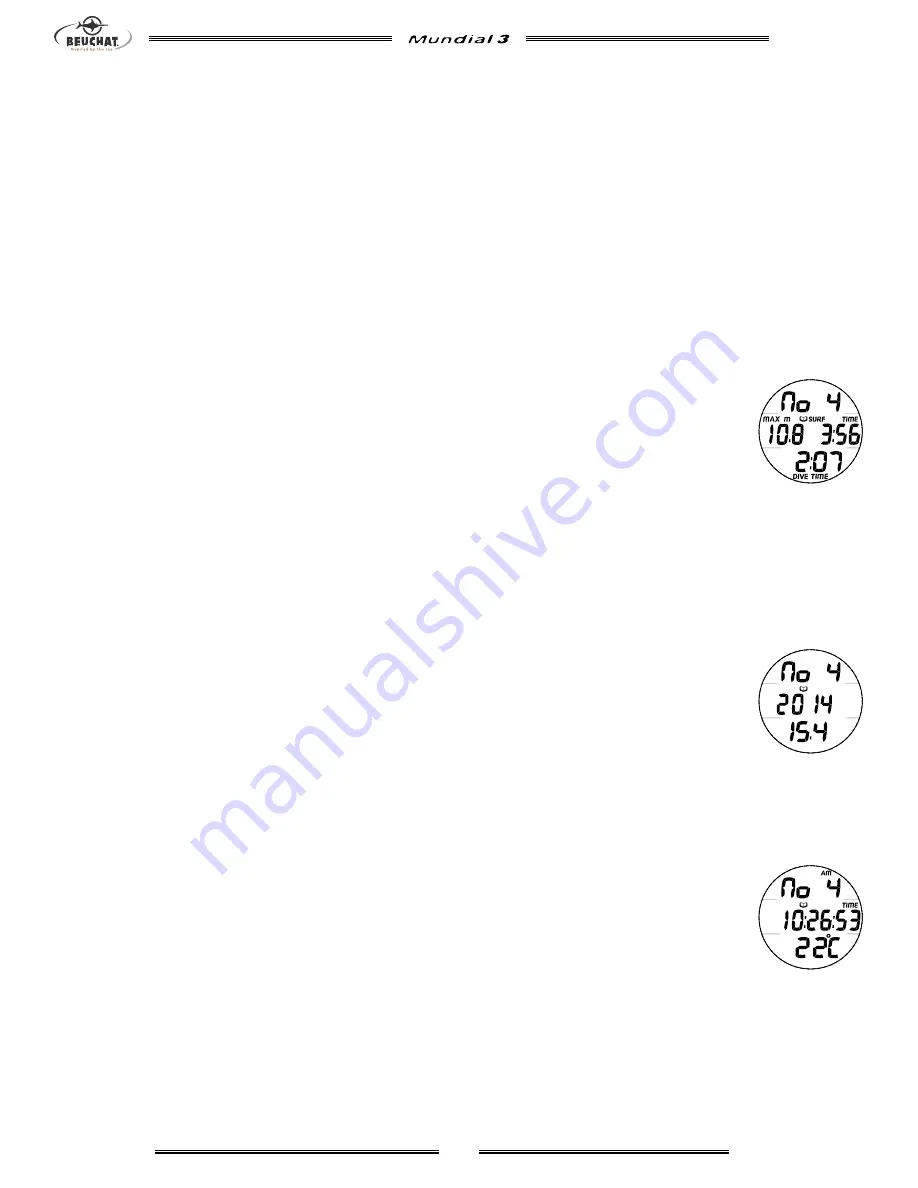
21
© 2002 Design, 2014
Doc. No. 12-5372-r01 (4/23/14)
User Manual
LOG & HISTORY
• A (2 sec), while Watch Main Time or FREE SURF Main is displayed, will access and step through Log and History modes.
Sequence: Main >> Log >> Day History >> Full History.
LOG MODE
Log Mode displays information from the latest 99 dives sequentially in reverse order (the most recent first).
Log information is retained until over written by another dive.
After exceeding 99 dives, the most recent Dive completed will be added to the Log and the oldest deleted.
Battery removal will not affect the Log data stored for viewing.
Dives will be numbered 1 to 99 starting at # 1 each new calendar day, or period of activity. After midnight, the first dive of the
next day will be # 1. It will also be #1 if you reset the Dive # to 0 by pressing S (2 sec) while viewing the SURF MAIN.
Upon entering Log Mode, the most recent dive’s Log 1 screen will be displayed.
LOG 1,
information includes (Fig. 42):
> Graphic No with the dive number (1 to 99) for that day, or period of activity.
> Max Depth with MAX and M (or FT) icons.
> Log (book) icon.
> Pre Dive SI (min:sec, hr:min if > 59:59) with SURF and TIME icons, blank if Dive #1.
> Elapsed Dive Time (min:sec) with DIVE and TIME icons.
• A (< 2 sec) to access Log 2.
• A (2 sec) to access Day History 1
• S (hold) to scroll through the previous dives' Log 1 screens at a rate of 4 per second.
• S (< 2 sec) to step through the Log 1 screens.
• M (< 2 sec) to step back through the Log 1 screens.
• No button (2 min) to revert to FREE SURF Main or Watch Main Time.
• M (2 sec), or 2 minutes of no button action, will revert to the Main.
• L (< 2 sec) - to toggle the Backlight On/Off.
Will be On for the duration time set.
• L (2 sec), while the Backlight is On, - to reset the timer to keep it On for the full duration time set.
LOG 2,
information includes (Fig. 43):
> Graphic No with the dive number (1 to 99).
> Log (book) icon.
> Date* of the dive (Year, Month.Day or Day.Month).
• A (< 2 sec) to access Log 3.
• A (2 sec) to revert to Log 1
• S (hold) to scroll through the previous dives' Log 2 screens at a rate of 4 per second.
• S (< 2 sec) to step through the Log 2 screens.
• M (< 2 sec) to step back through the Log 2 screens.
• No button (2 min) to revert to FREE SURF Main or Watch Main Time.
• M (2 sec), or 2 minutes of no button action, will revert to the Main.
• L (< 2 sec) - to toggle the Backlight On/Off.
Will be On for the duration time set.
• L (2 sec), while the Backlight is On, - to reset the timer to keep it On for the full duration time set.
LOG 3,
information includes (Fig. 44):
> AM (or PM) icon, if 12 Hour Format.
> Graphic No with the dive number (1 to 99).
> Log (book) icon.
> Time of Day* (hr:min:sec) the dive began with TIME icon.
> Temperature (minimum recorded that dive) with degrees icon and graphic C (or F).
• A (< 2 sec) to access Log 4.
• A (2 sec) to revert to Log 1
• S (hold) to scroll through the previous dives' Log 3 screens at a rate of 4 per second.
• S (< 2 sec) to step through the Log 3 screens.
• M (< 2 sec) to step back through the Log 3 screens.
• M (2 sec), or 2 minutes of no button action, will revert to the Main.
• L (< 2 sec) - to toggle the Backlight On/Off.
Will be On for the duration time set.
• L (2 sec), while the Backlight is On, - to reset the timer to keep it On for the full duration time set.
*The Dates and Time of Day recorded are based on the Watch Default Time selected. Main (home) Time will be used unless
you have selected ALT Time (away) to be the Watch Default Time prior to the dives recorded.
Fig. 42 - LOG 1
Fig. 43 - LOG 2
Fig. 44 - LOG 3
Содержание Mundial 3
Страница 1: ...1 2002 Design 2014 Doc No 12 5372 r01 4 23 14 User Manual User Manual ...
Страница 5: ...5 2002 Design 2014 Doc No 12 5372 r01 4 23 14 User Manual GENERAL FEATURES DISPLAYS ...
Страница 8: ...8 2002 Design 2014 Doc No 12 5372 r01 4 23 14 User Manual WATCH MODE ...
Страница 14: ...14 2002 Design 2014 Doc No 12 5372 r01 4 23 14 User Manual surface mode ...
Страница 26: ...26 2002 Design 2014 Doc No 12 5372 r01 4 23 14 User Manual WARNINGS ALARMS ...
Страница 28: ...28 2002 Design 2014 Doc No 12 5372 r01 4 23 14 User Manual REFERENCE ...
Страница 36: ...36 2002 Design 2014 Doc No 12 5372 r01 4 23 14 User Manual User Manual ...
















































