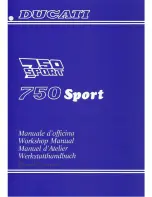1
GENERAL INFORMA
TION
99
GB
Resetting the TRP, SPEED max and LAP parameters.
The following parameters can be reset:
- TRP, trip counter, and consequently AVS.
-
SPEED max
, maximum speed reached by the vehicle.
Times indicated by LAP in both configurations while either of the two pages is displayed.
The parameters can be reset by pressing the MODE button while the vehicle is stationary
or the SCROLL button at all time.
Resetting the TRP and
SPEED max parameters
Press MODE or SCROLL for at least 5 sec-
onds, causing 0.0 to be displayed in place
of the figure.
The TRP parameter can only be reset while
the vehicle is stationary. Resetting TRP also
causes AVS to be reset.
Resetting the LAP parameter
When the LAP time is reset, pages 5 and
6, which are strictly dependent on it, are
also reset.
The figures will be replaced by the hori-
zontal bars, which will remain visible for 1
second.
Releasing the MODE or SCROLL button
while the bars are displayed resets the fi-
gure.
Holding down the MODE or SCROLL but-
ton brings up the next page while retai-
ning the figures on the current page.
Содержание ALP 4.0
Страница 27: ...1 GENERAL INFORMATION 106 GB WIRING DIAGRAM ...
Страница 31: ......
Страница 77: ......
Страница 78: ...6 TROUBLESHOOTING 157 GB CONTENTS CHARTER 6 TROUBLESHOOTING INDEX ...
Страница 81: ...160 ...