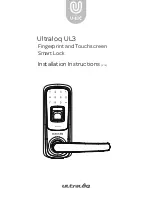Installation Instructions for Wi-Q Technology™ EXQ Exit Hardware Trim
BEST
a Product Group of dormakaba USA Inc.
15
Installation Instructions for Wi-Q Technology™ EXQ Exit Hardware Trim
Installing the exit hardware and trim
5 Make sure to route and dress the wires so that they do
not interfere with any moving parts.
6 Tape the wires to the device head (some tape is pro-
vided).
Note:
For Precision 2200, 2700, and 2800 exit devices,
use cable ties in addition to the tape, to hold wires as
shown in Figure 26.
7 Install the case cover.
Org
NC
Blue
Tan
COM
Red
Wht
Wht
Wht
Wht
Red
Blue
To
u
chba
r
switch
EXQ T
r
im
Doo
r
positio
n
switch
NO
Yellow Not used
Figure 25 Schematic diagram for connecting Von Duprin
sensor harness wires
Butt
splices
Sensor
harness
Not used
}
NO
= Normally Open
NC
= Normally Closed
COM
= Common
TOP
Figure 26 Using cable ties to hold wires for Precision
2200, 2700, and 2800 exit devices
Use cable tie
here to secure
the sensor
harness
Sensor har-
ness coming
thru the 5/16”
hole
described in
Figure 17
Cable tie