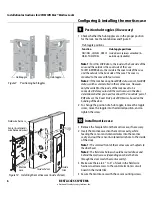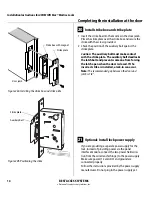Installation Instructions for 45HM IDH Max® Mortise Locks
BEST ACCESS SYSTEMS
a Division of Stanley Security Solutions, Inc.
Installing the panel interface module
18
25
Set panel interface module DIP
switches
Set the DIP switches on the panel interface circuit
board. Refer to the table below. Default settings are
shown in boldface.
26
Set and connect power supply
1 Make sure that the output voltage of the power supply
for the panel interface module and lock is set to
15 volts DC or lower.
2 Make the final power supply connections.
3 Adjust the power supply output voltage to
13.8 volts DC.
Feature
Option
DIP Switch Setting
Reader LED input configuration
Provides the ability to select between one-wire and two-wire LED
operation for the reader LED input.
Two-wire operation
Switch 1–ON
One-wire operation
Switch 1–OFF
Baud rate selection
Provides the ability to select the baud rate for communication between the
panel interface circuit board and the lock’s control electronics circuit board.
Note:
To control the baud rate using DIP switches 2 and 3 on the panel
interface circuit board, DIP switches 6 and 7 on the control electronics circuit
board both must be set to ON (automatic baud rate detection).
38400 bps
Switch 2–OFF Switch 3–OFF
19200 bps
Switch 2–ON Switch 3–OFF
9600 bps
Switch 2–OFF Switch 3–ON
2400 bps
Switch 2–ON Switch 3–ON
Request-to-exit (RQE) status output configuration
Provides the ability to invert the request-to-exit (RQE) status signal. If DIP
switch 4 is ON, the contact is closed when the door knob/lever is turned,
activating the RQE switch.
Normally-open (NO)
Switch 4–ON
Normally-closed (NC)
Switch 4–OFF
Door status & latchbolt status / Door status output configuration
Provides the ability to invert the signal for this output. If DIP switch 8 is ON
and DIP switch 5 is ON, the contact is closed when the door is secure (the
door status switch & latchbolt status switch are closed). If DIP switch 8 is
OFF and DIP switch 5 is ON, the contact is closed when the door is
unsecured (the door status switch is closed).
Normally-closed (NC)
Switch 5–ON
Normally-open (NO)
Switch 5–OFF
Communication tamper / Latchbolt status output configuration
Provides the ability to invert the signal for this output. If DIP switch 8 is ON
and DIP switch 6 is ON, the contact is closed when the communication
connection between the panel interface circuit board and the lock’s control
electronics circuit board is OK. If DIP switch 8 is OFF and DIP switch 6 is ON,
the contact is closed when the latchbolt is extended (the latchbolt status
switch is closed).
Normally-closed (NC)
Switch 6–ON
Normally-open (NO)
Switch 6–OFF
Figure 25 Setting DIP switches
Set DIP
switches.