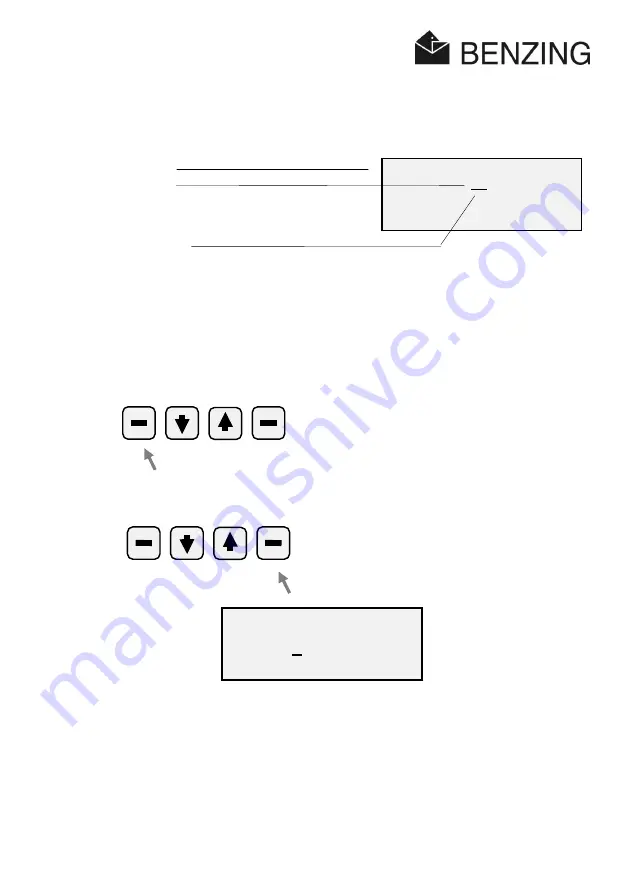
ATIS TOP - Fancier
SUB-MENU CONFIGURATION
HB_TOP_ZUECHTER-E_22.doc
79
Gantner Pigeon Systems GmbH
Correct:
If the pincode is correct:
Now you are expected to enter your new personal pincode from the keyboard (keys 0 to 9).
Attention:
Never forget your new pincode!
Using the function key
quit
you get back to the
main menu
without changing the old
pincode.
Using the function key
OK
the entry of the new personal pincode is finished. For
confirmation the new pincode must be entered once more:
Now you are again expected to enter your new personal pincode from the keyboard (keys 0
to 9).
Using the function key
quit
you get back to the previous menu without changing the old
pincode.
n e w p i n c o d e
. . .
q u i t O K
Indication
Entry line
Cursor position
p l e a s e a g a i n
e n t e r p i n c o d e :
. . . .
q u i t O K
Содержание ATIS TOP
Страница 1: ...ATIS TOP F A N C I E R U S E R M A N U A L V E R S I O N 2 2 0 ...
Страница 2: ......
Страница 4: ...2 HB_TOP_ZUECHTER E_22 doc Gantner Pigeon Systems GmbH ...
Страница 8: ...ATIS TOP Fancier TABLE OF CONTENTS 6 HB_TOP_ZUECHTER E_22 doc Gantner Pigeon Systems GmbH ...
Страница 99: ......
















































