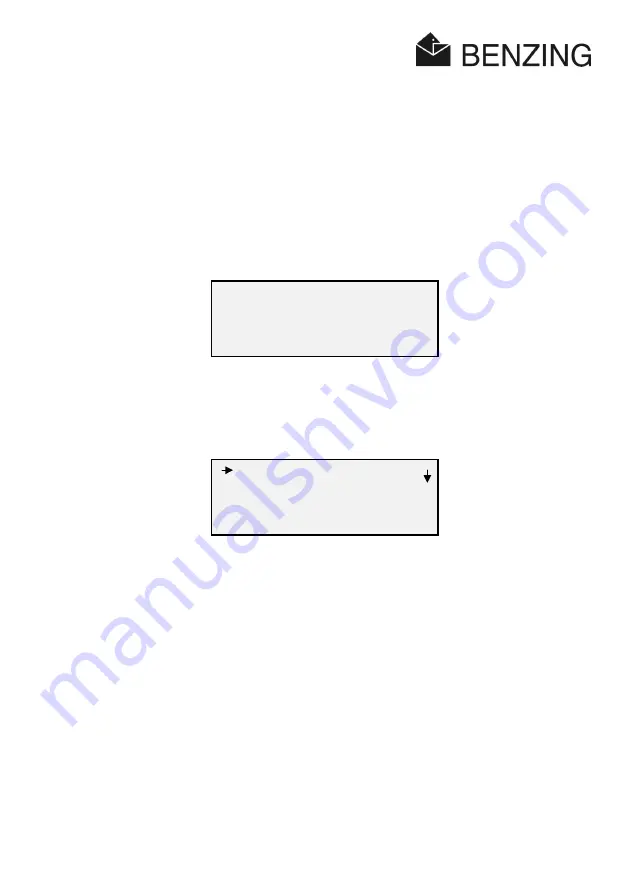
ATIS TOP - Fancier
AFTER SWITCHING ON
HB_TOP_ZUECHTER-E_22.doc
29
Gantner Pigeon Systems GmbH
8. MAIN
MENU
8.1 Term
“Menu”
In this manual the term
„Menu“
is generally used for a list of functions, operations,
operating statuses, entries etc. that can be selected.
After switching on (plugging ) the device, the ATIS-TOP is in the
initial status.
8.2 Main
Menu
Pressing an arbitrary key you`ll get into the
main menu
:
8.3 Sub-Menus
The following
sub-menus
can be selected:
Sub-Menu
Description
1. Training:
Carrying out test flights/speed-list
2. List:
Displaying or printing of different lists
3. Pools:
Entering bets and gambles
4. Erase :
Deleting lists and entries
5. Check:
Checking the different elements of the system
6. Configuration:
System data such as date and time of day, fancier`s name , user
language , printer etc. can be set
7. Sex/Colour:
Enter or change sex of pigeon and colour
T O P
N o r a c e i n p r o g r e s s
0 1 . 1 2 . 0 2 1 4 : 5 6 : 2 2
a c t i v e a n t e n n a e : 0 2
T r a i n i n g
L i s t
P o o l s
q u i t s e l e c t
Содержание ATIS TOP
Страница 1: ...ATIS TOP F A N C I E R U S E R M A N U A L V E R S I O N 2 2 0 ...
Страница 2: ......
Страница 4: ...2 HB_TOP_ZUECHTER E_22 doc Gantner Pigeon Systems GmbH ...
Страница 8: ...ATIS TOP Fancier TABLE OF CONTENTS 6 HB_TOP_ZUECHTER E_22 doc Gantner Pigeon Systems GmbH ...
Страница 99: ......
















































