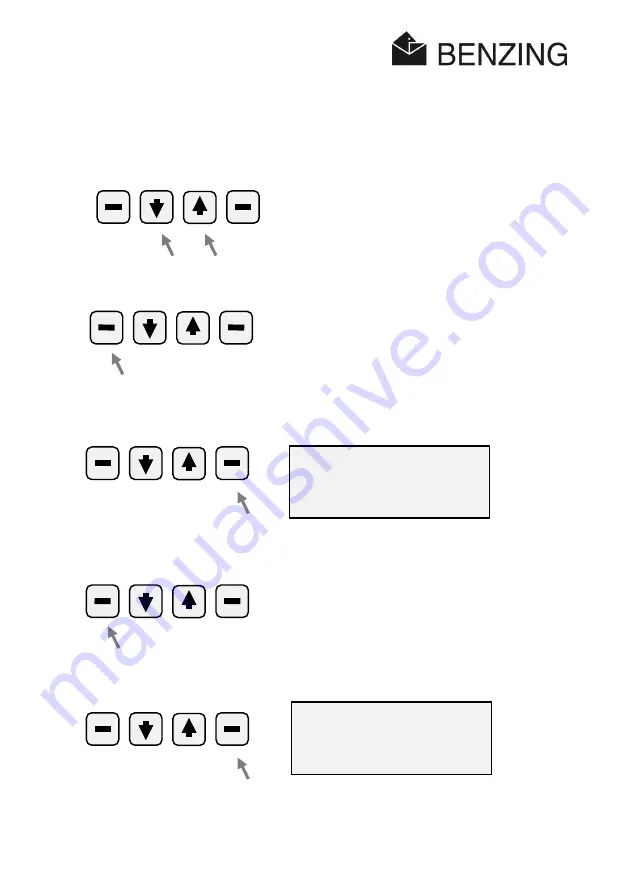
ATIS TOP - Fancier
SUB-MENU ERASE
60
HB_TOP_ZUECHTER-E_22.doc
Gantner Pigeon Systems GmbH
With the two cursor keys you can select from the list of associated pigeons the particular
pigeon that is to be erased. The line with the respective pigeon is flashing and the
horizontal arrow on the left is pointing at it.
Using the function key
quit
you get back to the previous display.
With the function key
erase
the current flashing association is selected for deletion. For
confirmation you`ll hear a short beep and the following question will appear:
Using the function key
no
you get back to the list of asociated pigeons.
Using the function key
yes
the association will be erased. You`ll get a confirmation (beep
and display):
a s s o c i a t i o n
D 1 2 3 4 5 9 4 1 7 5 1 W F 0 1
d e l e t e ?
n o y e s
a s s o c i a t i o n f o r
D 1 2 3 4 5 9 4 1 7 5 1 W F 0 1
d e l e t e d !
Содержание ATIS TOP
Страница 1: ...ATIS TOP F A N C I E R U S E R M A N U A L V E R S I O N 2 2 0 ...
Страница 2: ......
Страница 4: ...2 HB_TOP_ZUECHTER E_22 doc Gantner Pigeon Systems GmbH ...
Страница 8: ...ATIS TOP Fancier TABLE OF CONTENTS 6 HB_TOP_ZUECHTER E_22 doc Gantner Pigeon Systems GmbH ...
Страница 99: ......






























