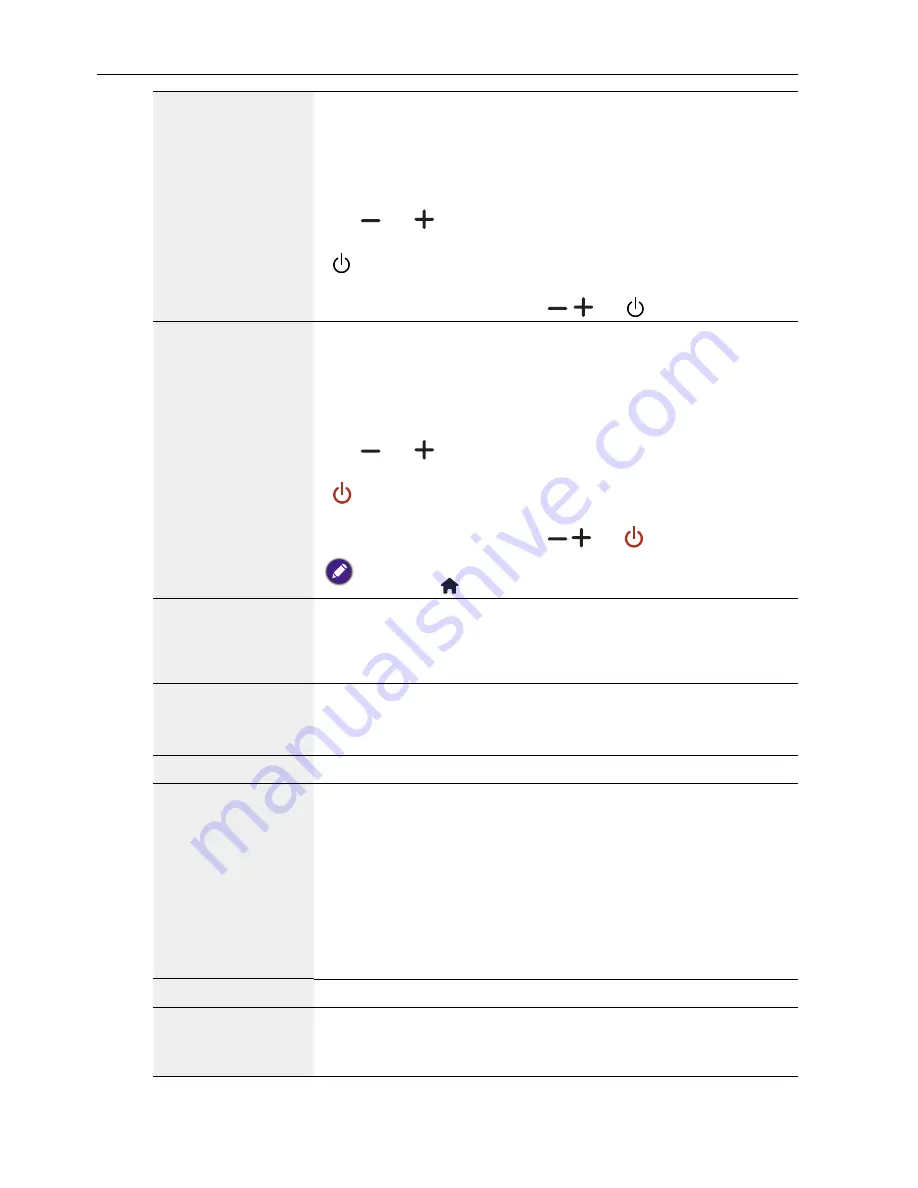
Change your settings
38
Local KB lock
Choose to enable or disable the keyboard (control buttons)
function of the display.
•
Unlock
: Enable the keyboard function.
•
Lock all
: Lock all keyboard function.
•
Lock but volume
: Disable all the keyboard function except
the and button.
•
Lock but power
: Disable all the keyboard function except the
button.
•
Lock all expect volume and power
: Disable all the
keyboard function except the , and button:
RC lock
Choose to enable or disable the button function of the remote
control.
•
Unlock
: Enable the keyboard function.
•
Lock all
: Lock all keyboard function.
•
Lock but volume
: Disable all the keyboard function except
the and button.
•
Lock but power
: Disable all the keyboard function except the
POWER
button.
•
Lock all expect volume and power
: Disable all the
keyboard function except the and
POWER
button:
To disable the lock function from
Local KB lock
or -
RC lock
item,
press buttons and
1998
on the remote control.
Pixel shift
For video input sources, you may choose
On
to move the screen
image automatically to protect the display from “burn-in” or
“after-image” symptoms 30 seconds after not operating the
display.
Smart power
Choose a backlight level to optimize dynamic power consumption
and picture contrast.
The options are:
Off
,
Standard
,
Best Power
,
Best Picture
.
Wake on lan
Choose
On
and you can turn on the display by network.
Switch on state
Choose the display status used for the next time you connect the
power cord.
•
On
- The display will turn on when the power cord is connected
to a wall outlet.
•
Standby
- The display will remain Standby when the power
cord is connected to a wall outlet.
•
Last status
- The display will return to the previous power
status (on/off/standby) when removing and replacing the power
cord.
LED
Choose
Off
to turn off the indicator.
Switch on delay
Adjust the power-on delaying time (in seconds) allows a
sequential powering-on for each display by their ID number when
multiple displays are connected.
Содержание PL490
Страница 1: ...PL490 PL552 User Manual ...












































