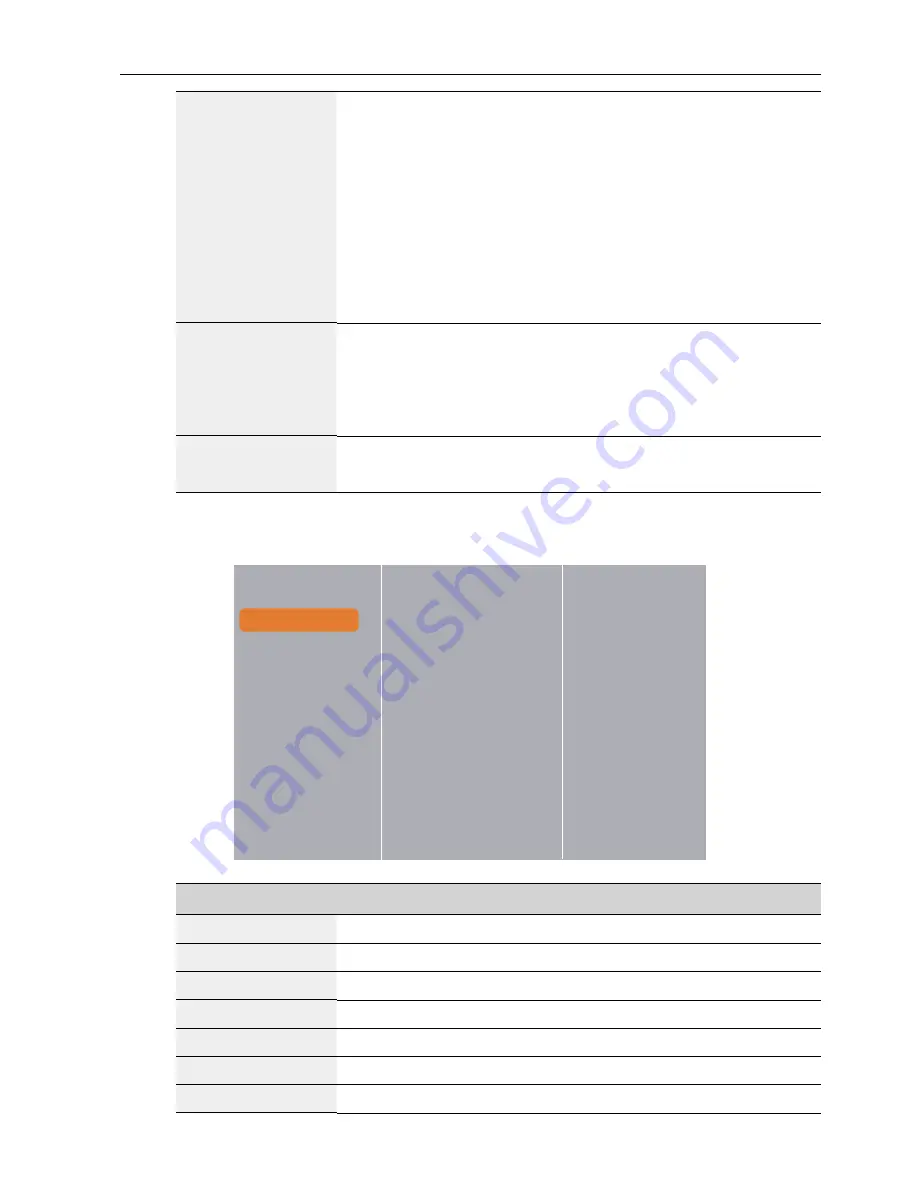
Change your settings
31
Advanced
Access advanced settings such as gamma, tint, video contrast and
so on.
•
Gamma
: Adjust the non-linear setting for picture luminance
and contrast.
•
Tint
: Change the colour balance.
•
Custom tint
: Customize colour balance setting. Only available
if
Tint
Custom
is chosen.
•
Video contrast
: Adjust video contrast.
•
Brightness
: Adjust screen brightness.
•
Hue
: Adjust screen hue.
Game or
computer
When viewing content from a connected game console, choose
Game
to apply game settings. When a computer is connected
through HDMI, choose
Computer
.
Make sure that
Format and edges
Picture format
Unscaled
is selected so as to view maximum detail.
Format and
edges
•
Picture format
: Change the picture format.
See
page 22
for the descriptions about
Picture format
.
Sound
Picture
Sound style
Sound
Restore style
Tiling
Bass
General settings
Treble
Network settings
Balance
Surround mode
Audio out
Advanced
Name
Description
Sound style
Access predefined sound settings.
Restore style
Restore the last-selected predefined sound setting.
Bass
Adjust to increase or decrease lower-pitched sounds.
Treble
Adjust to increase or decrease higher-pitched sounds.
Balance
Adjust to emphasize left or right audio output balance.
Surround mode
Enhance your audio experience.
Audio out
Adjust audio output volume.
Содержание PL490
Страница 1: ...PL490 PL552 User Manual ...
















































