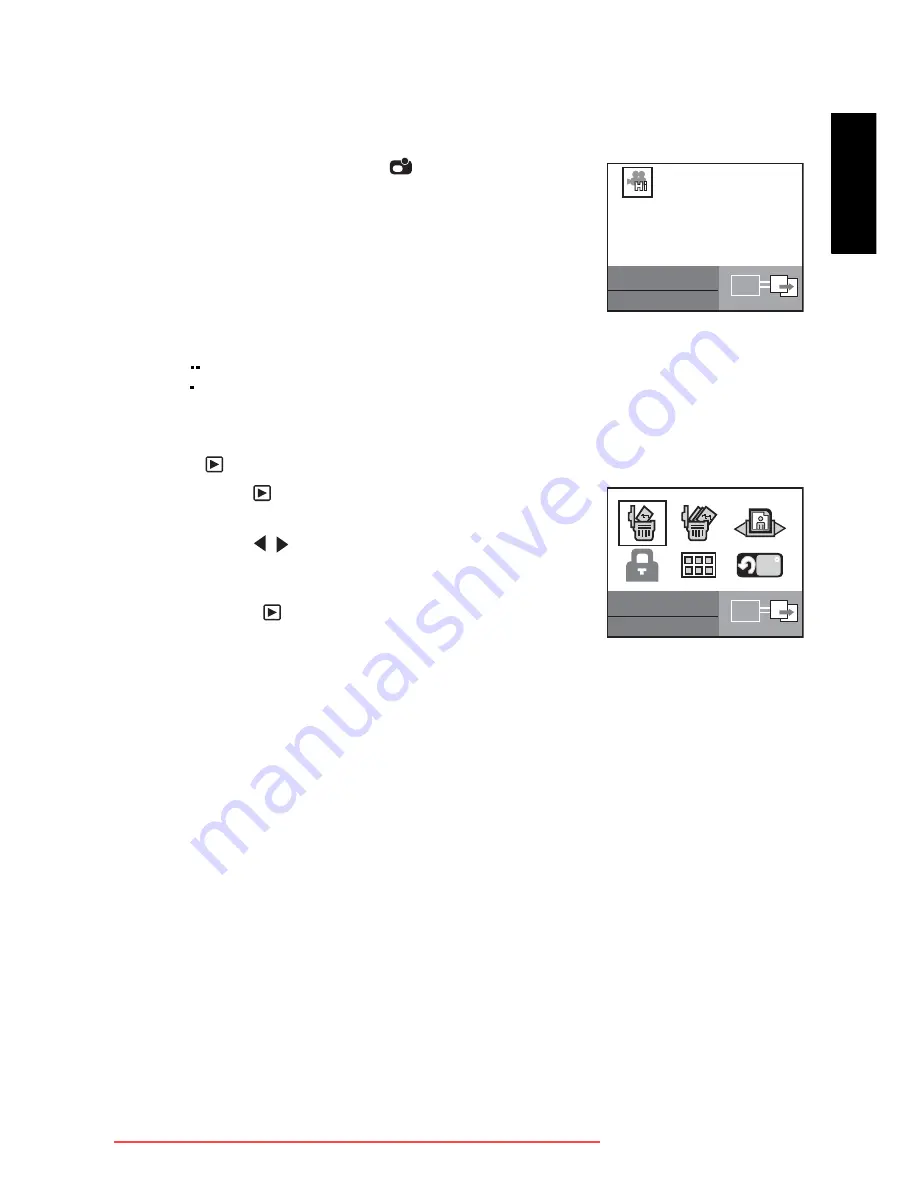
Eng
lish
MENU Options
19
4.2
Video Menu
You can configure basic setting for recording video clips in this menu.
1.
Toggle the
MODE
button to
and press the
SET
button.
2.
Press the
MENU
button.
3.
Toggle the
SET
button to select the desired setting.
4.
Toggle the
MENU
button to exit.
4.2.1 Size
This sets the size of the video clip that will be captured.
•
VGA
•
QVGA
4.3
Playback Menu
In the
mode, configure settings to be used for playback menus.
1.
Press the
button.
2.
Press the
MENU
button.
3.
Press the / buttons to select the desired setting.
4.
Press the
SET
button to enter the submenu or confirm the
selection.
5.
Toggle the
button to exit.
4.3.1 Delete
Refer to 3.3.7 “Deleting Images” for further details.
4.3.2 Delete All
Refer to 3.3.7 “Deleting Images” for further details.
4.3.3 Slideshow
Refer to 3.3.5 “Slideshow Display” for further details.
4.3.4 Protect
Refer to 3.3.6 “Protecting Images” for further details.
4.3.5 Thumbnail
Refer to 3.3.3 “Displaying Thumbnail Images” for further details.
Siz
e
VGA
SET
D
e
l
e
t
e
SET
90
Downloaded from ManualsCamera.com Manuals
























