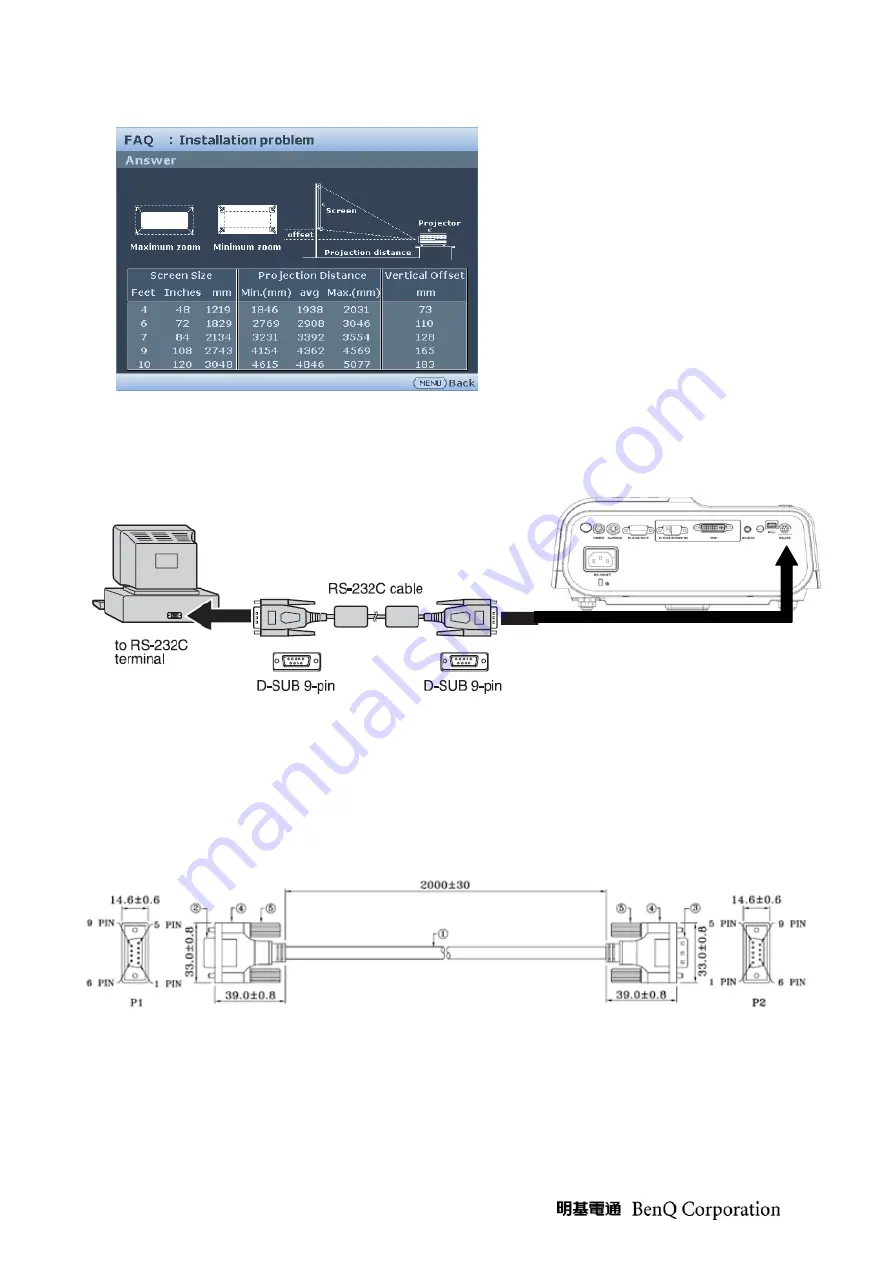
34
3.
At the Installation problem page, press Up, Down, Left, Right key to enter Factory menu
RS-232 connection:
1.
Connection:
Below shows the illustration of connection between PC and Projector.
<CAUTION>
Make sure that your computer and projector are turned off before connection.
Power on the computer first, and then plug the power cord of the projector. (It may cause Com
port incorrect function, if you do not follow this instruction)
Adapters may be necessary depending on the PC connected to this projector. Please contact with
your dealer for further details.
2. Hardware connection
<Download cable>
Содержание 9H.Y1277.000
Страница 17: ...17 Packing NOTE The updated Service BOM is on SPO system Please check it to order service parts...
Страница 18: ...18 CTN LBL PRINTING For BQA CTN LBL PRINTING For BQE...
Страница 19: ...19 CTN LBL PRINTING For BQP...
Страница 20: ...20 CTN LBL PRINTING For BQC...
Страница 21: ...21 SPEC LBL PRINTING 1 SPEC LBL PRINTING For BQE BQA BQP 2 SPEC LBL PRINTING For BQC...
Страница 22: ...22 LAMP LBL PRINTING For BQC...
Страница 31: ...31...
Страница 39: ...39 2 Overfill adjustment As the picture below adjust light pipe to keep overfill image center...
Страница 43: ...43 Level 2 Circuit Board and Standard Parts Replacement Product Exploded View Module 1 Total Exploded View...
Страница 44: ...44...
Страница 45: ...45 Module 2 ASSY UPPER CASE...
Страница 46: ...46 Module 3 ASSY LOWER CASE...
Страница 47: ...47 Module 4 ASSY FRONT CASE...
Страница 56: ...56 Fig 1 15 Fig 1 16 Fig 1 17 Fig 1 18 Clip Lamp Clip Up Lamp Breach is located on top of terminal...
Страница 63: ...63 Fig 6 4 Fig 6 5 Fig 6 6 Fig 6 7 Clip UP CM Sponge...
Страница 75: ...75 9 Bracket Power BD assemble concern 9 1 8F VG564 8R0 3 for BKT Power BD and Lower Case 8 3...
Страница 79: ...79 16 Twin Fan Wire arrange Please following the Fan Wire arrange such as below photo Wire Arrange Method...
Страница 86: ...86 Chapter 3 Power Trouble Shooting Guide...
Страница 87: ...87...
Страница 91: ...91...






























