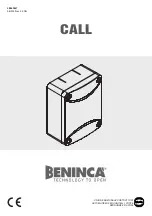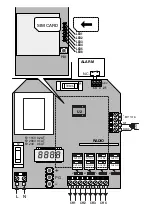“SAFETY ACCESS” OPERATING MODE
This mode allows to activate the channels only by telephone numbers memorised through one of the pro-
cedures described in the “PROGRAMMING” section. It is then possible to:
- ACTIVATE A CHANNELTHROUGH VOCAL CALL: call the CALL device with a telephone the number of
which had been previously memorised. After 2 rings, the call is cut off automatically and channel 1 is ac-
tivated (the channel to be activated by this type of call can be changed through command “modnum”).
- ACTIVATE A CHANNEL THROUGH SMS: through a mobile phone, the number of which had been
previously memorised. Send an SMS to the CALL device with the text message “ch1”. As soon as the
device receives the text message, channel 1 will be activated (or send ch2, ch3, ch4 according to the
channel to be activated). As described hereunder, the text of the message intended to activate the
channels, can be modified.
Note: if you wish to receive an acknowledgement text message by the CALL device, the message must be
“?ch1”. The reply will be “COMANDO ESEGUITO CORRETTAMENTE” (“COMMAND OK”)
“OPEN ACCESS” OPERATING MODE
This mode allows to activate the channels from any telephone with no need to store the related number in
the CALL memory:
- ACTIVATION OF A CHANNEL THROUGH VOCAL CALL: call the CALL device from any telephone. After
2 rings the call will be cut off automatically and channel 1will be activated.
- ACTIVATION THROUGH SMS: from any telephone, send an SMS to the CALL device with the text mes-
sage “ch1”. As soon as the device receives the text message, channel 1 will be activated (or send ch2,
ch3, ch4 according to the channel to be activated). As described hereunder, the text of the message
intended to activate the channels, can be modified.
Note: if you wish to receive an acknowledgement text message by the CALL device, the message must be
“?ch1”. The reply will be “COMANDO ESEGUITO CORRETTAMENTE” (“COMMAND OK”)
PROGRAMMING
Programming is performed by sending the control signals through a SMS from a mobile phone to the num-
ber of SIM present in the CALL device.
The various programming control signals are described hereunder.
ADD USER TO THE LIST OF ENABLED TELEPHONE NUMBERS:
Mobile telephone numbers (or fixed telephone numbers) can be added to the memory of the device in two
ways:
1) Type in a SMS command:
addnum 12345 3391234567,n°2,n°3,n°4…
where:
addnum
command string
123456
access password
3391234567
telephone number to be added to the list
n°2,n°3,n°4
if more than one number is to be added in one single message, it is
sufficient to separate them with “,”
N.B.:
N.B.:
- Omit any 0 (zero) at the beginning of the number sequence to be memorised.
For example, if the number to be entered is 03391234567, type the number 3391234567 in the com-
mand.
- When a number is memorised via SMS, it acquires the default permissions and settings. Therefore, the
vocal call will activate channel 1, while with the text messages it is possible to activate all 4 channels.
These settings can be modified with the “modnum” command.
- To allow for a correct operation of the vocal call, the telephone calling shall not have the “hide number”
function activated.
- If an acknowledgement reply of the vocal call is to be received from the device, the control signal shall
be:
?addnum 123456 3391234567;n°2;n°3;n°4
The reply will be: “USER ADDED”
6
7