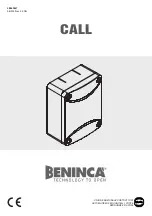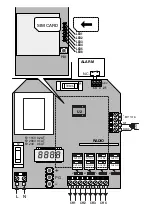CALL
GSM four channel receiver
Quick start
The basic steps to install and program a new SIM in the CALL system are described hereunder.
For further information on the various functions, refer to the other sections of this manual.
1) Insert the SIM* in a mobile phone, remove the PIN code and the telephone answering function, if activa-
ted.
2) Remove the SIM from the mobile phone and insert it in the CALL.
3) RESET the SIM, as indicated in the “SIM RESET” section.
4) Change the access password as indicated in the “Access PASSWORD” section, thus selecting the
system operating mode (Safety Access or Open Access).
5) If the selected mode is Safety Access, store the telephone numbers to be enabled and the related custo-
mizations into memory.
6) If the selected mode is Open Access, the system is ready for use.
* Check that the SIM that is to be used for the CALL system is activated, take note of the telephone number
of the SIM itself.
The vocal calls and the SMS controls can be sent also from fixed telephones.
WARNINGS
The customized password (modpsw) and, in general, when commands are typed in, it is important not to
leave any spaces unintentionally.
The system, in fact, considers spaces as actual digits so that password “1234567 ” differs from “1234567”
as the first password features a blank at end of string.
For the same reason, when entering the various phone numbers for enable, disable purposes, etc., it is
important not to leave blank spaces between the various numbers, for ex.:
addnum 123456 3391234567,3391234568,33912345679
is correct at the phone numbers are separated by a comma only.
while
addnum 123456 3391234567, 3391234568, 33912345679
is incorrect and only the first number will be stored in memory
3