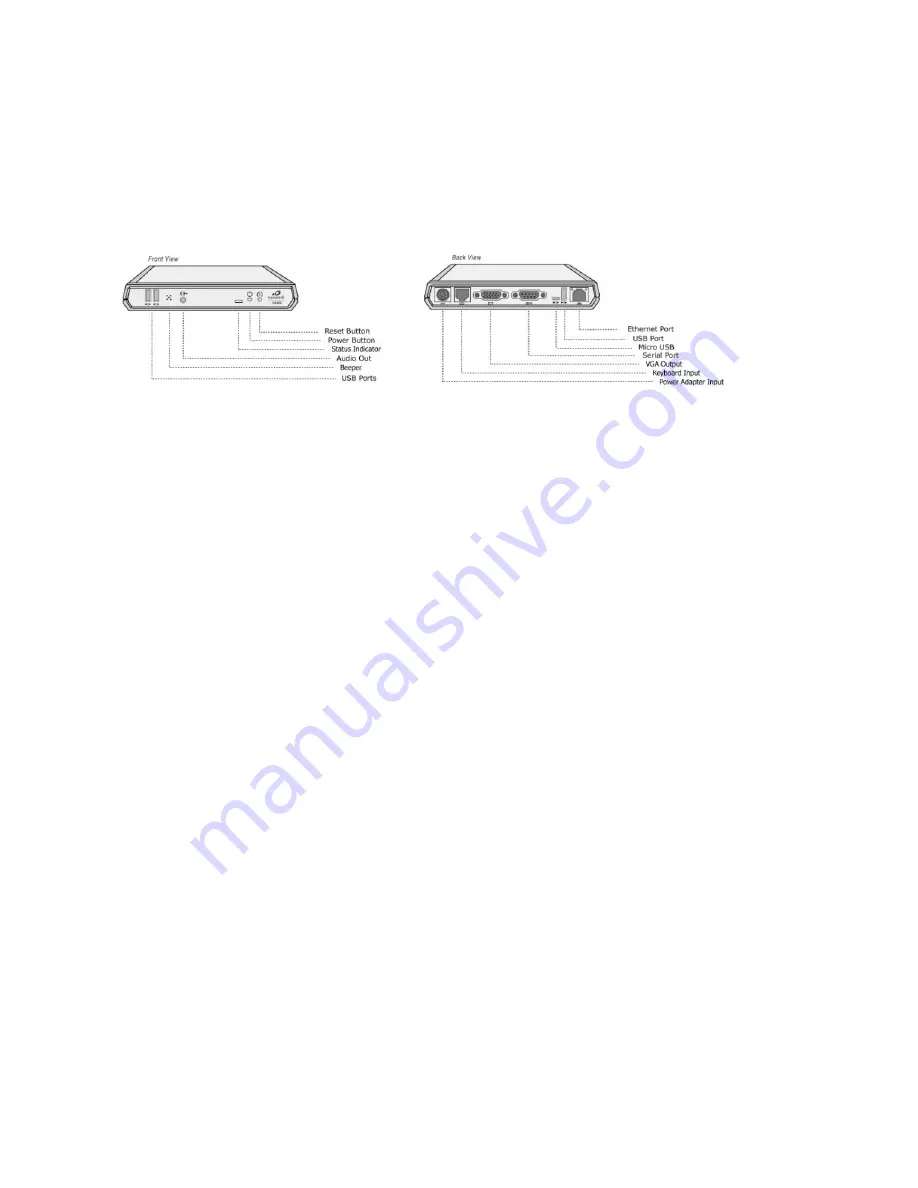
Hardware Setup
Remove the LS8000 from its box and follow LS8000 Installation Guide to setup the LS8000 in your
environment and connect the hardware.
Connect the bumpbar to the LS8000 using either PS/2 (RJ11 connector) or USB connection depend on
your bumpbar connection type.
Connect VGA monitor to LS8000 VGA output.
If touch monitor operation is desired, connect the LE1015/LE1015W monitor VGA input to the LS8000
VGA output and connect USB cable between touch monitor and LS8000 USB connectors. USB mouse
and USB keyboard are recommended for application installation and setup if touch monitor is not used.
If necessary, connect the ticket printer to the LS8000 using either Serial or USB connection; you may also
connect the printer to the Ethernet router if the printer has an Ethernet connection;
Note:
Refer to user manuals of individual hardware for information on how to setup the printer and the
bumpbar.
For USB printer, only Bematech LR2000 is supported.





























