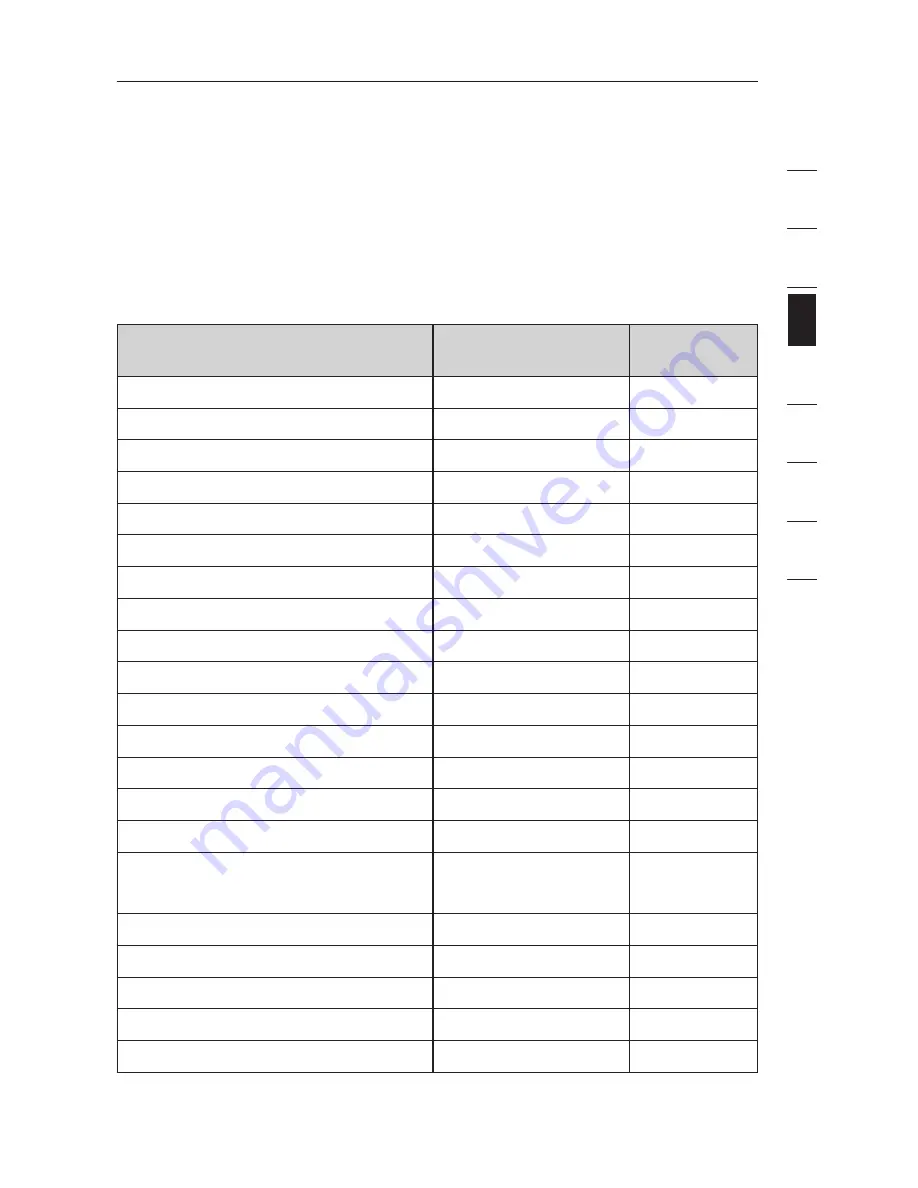
se
ct
io
n
1
2
3
4
5
6
7
8
35
34
Utilisation du switch KVM PRO3
Touches combo Sun et touches Mac®
Le clavier USB branché au switch KVM PRO3 ne prend pas en charge
le pavé numérique Sun pour certaines fonctions spéciales dans
lenvironnement dexploitation Sun. Lorsque le switch KVM est branché à un
serveur Sun, il émule les touches Sun à laide de combinaisons de touches
appelées « Touches combo ». Certaines touches Mac sont également
émulées. Veuillez vous reporter au tableau ci-dessous.
Windows
Clavier USB
Clavier USB
Clavier USB
Clavier USB
Mac
Verr Maj + Alt gauche
Stop [Arrêter]
Verr Maj + Ctrl gauche
Props [Propriétés]
Verr Maj + Maj gauche (Application)
Compose [Composer]
Verr Maj + 1
Mute [Silence]
Verr Maj + 2
Volume bas
Verr Maj + 3
Volume haut
Verr Maj + F3
Find [Rechercher]
Verr Maj + F1
Front [Avant]
Verr Maj + F2
Open [Ouvrir]
Verr Maj + F4
Again [Encore]
Verr Maj + F5
Undo [Annuler]
Verr Maj + F8
Cut [Couper]
Verr Maj + F6
Copy [Copier]
Verr Maj + F7
Paste [Coller]
Verr Maj + F11
Help [Aide]
Verr Maj + F12
Power [Alimentation]
Power
[Alimentation]
Touche Windows
Touche Apple
Alt
Option
Impr écran
F13
Arrêt défil
F14
Pause Interr
F15
Содержание F1DA116Z
Страница 1: ...OmniView PRO3 KVM Switch User Manual F1DA104Zea F1DA108Zea F1DA116Zea UK FR DE NL ES IT ...
Страница 47: ...45 Information section 1 2 3 4 5 6 7 8 45 ...
Страница 49: ...UK FR DE NL ES IT Switch KVM PRO3 OmniView Manuel de lutilisateur F1DA104Zea F1DA108Zea F1DA116Zea ...
Страница 97: ...OmniView PRO3 KVM Switch Benutzerhandbuch F1DA104Zea F1DA108Zea F1DA116Zea UK FR DE NL ES IT ...
Страница 145: ...OmniView PRO3 KVM switch Handleiding F1DA104Zea F1DA108Zea F1DA116Zea UK FR DE NL ES IT ...
Страница 193: ...Conmutador KVM PRO3 OmniView Manual del usuario F1DA104Zea F1DA108Zea F1DA116Zea UK FR DE NL ES IT ...
Страница 241: ...PRO3 OmniView Switch KVM Manuale duso F1DA104Zea F1DA108Zea F1DA116Zea UK FR DE NL ES IT ...
















































