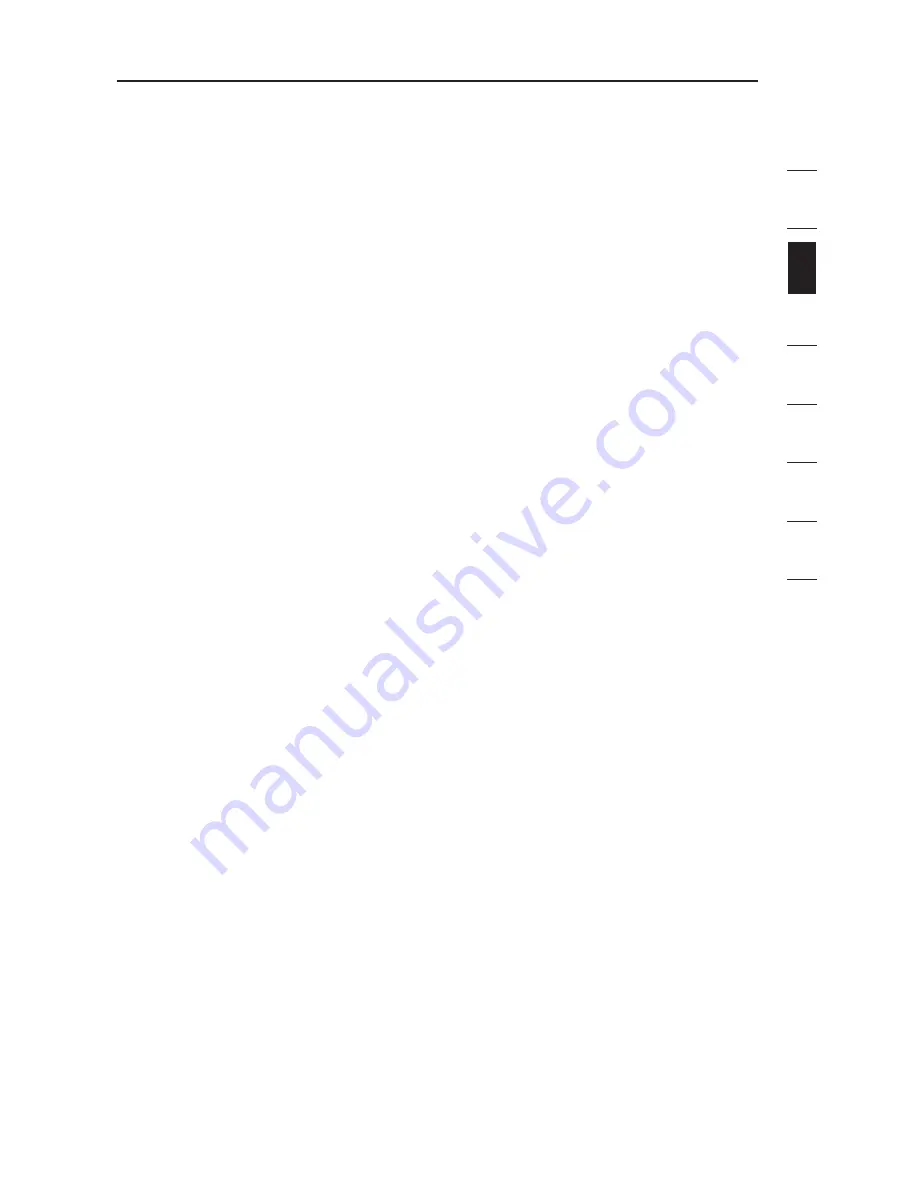
23
22
1
2
3
4
5
6
7
8
se
cc
ió
n
23
22
Instalación
Conexión de los conmutadores KVM primarios y secundarios:
Paso 1
Tome el cable para encadenamiento en margarita (F1D108-CBL) y conecte uno
de los extremos al puerto “Daisy- Chain in” del conmutador KVM primario (BANK
00).
Paso 2
Conecte el otro extremo del cable para encadenamiento margarita (F1D108-CBL)
al puerto “Daisy-Chain Out” del primer conmutador KVM secundario (BANK 01).
Paso 3
Para añadir más unidades secundarias, conecte un extremo del cable para
cadena en margarita (F1D108-CBL) al puerto “Daisy-Chain In” del primer
conmutador KVM secundario y el otro extremo al puerto “Daisy-Chain Out” del
siguiente conmutador KVM secundario (por ejemplo, BANK 01).
Paso 4
Repita el paso 3 para encadenar en margarita los
conmutadores KVM PRO3 que desee.
Nota:
Su conmutador KVM PRO3 es compatible con versiones anteriores de
los conmutadores KVM PRO3 OmniView de Belkin con cableado estándar
(F1DA104T, F1DA108T, F1DA116T). En una configuración de encadenamiento en
margarita, el conmutador KVM PRO3 (F1DA104Z, F1DA108Z, F1DA116Z) debe
designarse como el conmutador KVM primario.
Содержание F1DA116Z
Страница 1: ...OmniView PRO3 KVM Switch User Manual F1DA104Zea F1DA108Zea F1DA116Zea UK FR DE NL ES IT ...
Страница 47: ...45 Information section 1 2 3 4 5 6 7 8 45 ...
Страница 49: ...UK FR DE NL ES IT Switch KVM PRO3 OmniView Manuel de lutilisateur F1DA104Zea F1DA108Zea F1DA116Zea ...
Страница 97: ...OmniView PRO3 KVM Switch Benutzerhandbuch F1DA104Zea F1DA108Zea F1DA116Zea UK FR DE NL ES IT ...
Страница 145: ...OmniView PRO3 KVM switch Handleiding F1DA104Zea F1DA108Zea F1DA116Zea UK FR DE NL ES IT ...
Страница 193: ...Conmutador KVM PRO3 OmniView Manual del usuario F1DA104Zea F1DA108Zea F1DA116Zea UK FR DE NL ES IT ...
Страница 241: ...PRO3 OmniView Switch KVM Manuale duso F1DA104Zea F1DA108Zea F1DA116Zea UK FR DE NL ES IT ...
















































