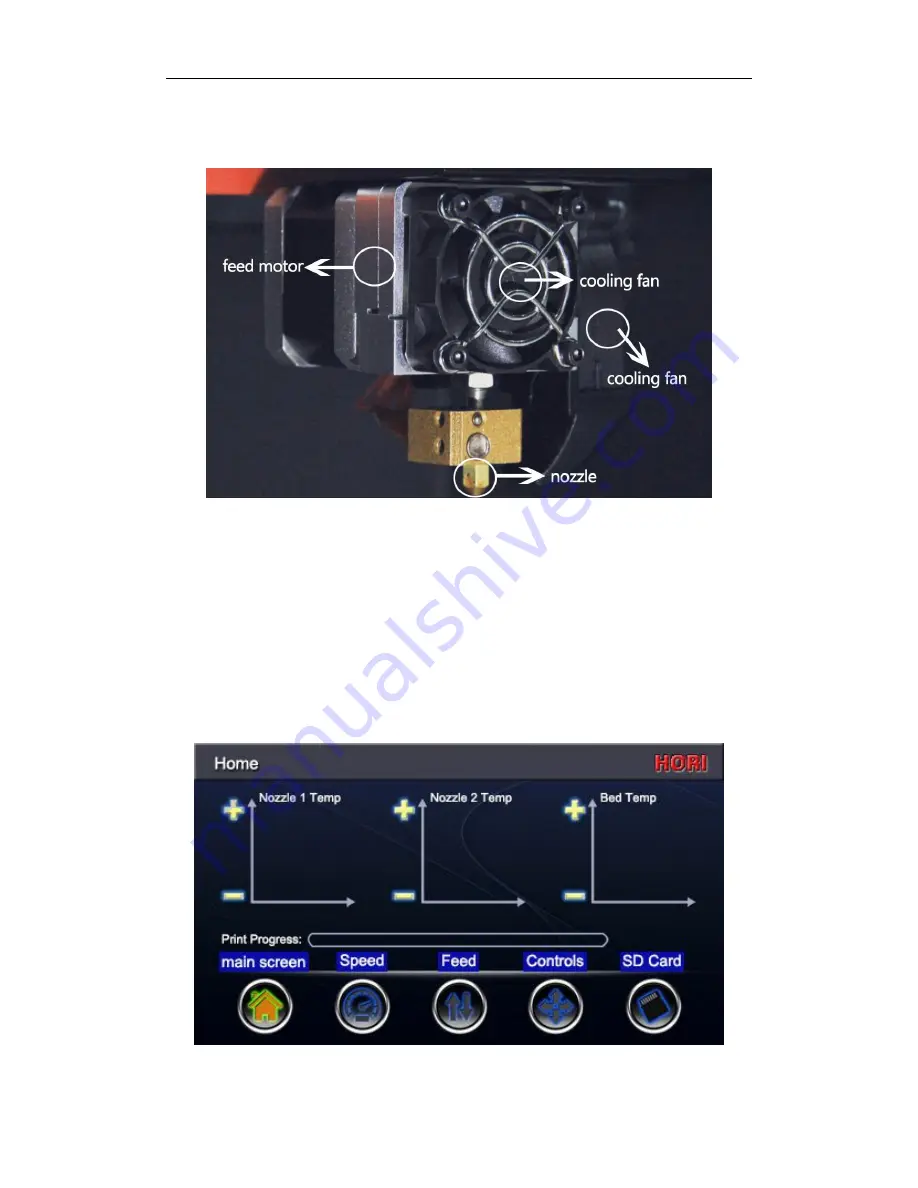
Beijing Huitianwei Technology Co., Ltd.
10
○ Print Head: feed motor, nozzle, cooling fan, cooling fan composition (Figure
3-5);
(Figure 3-5)
3.2 The main interface presentation
○ The main screen: The top three is a graph showing temperature monitoring
,
reflect real-time temperature of the respective components, yellow line
real-time temperature, red line real-time temperature. click the plus or minus
sign to the left of coordinates, temperature corresponding components directly
change.
(
System Settings Click once plus or minus, increase or decrease the
temperature 5 °
)
。
Print progress bar: display SD card offline printing schedule, When the online
print progress displayed on the computer (Figure 3-6).
(Figure 3-6)
Содержание HORI H1
Страница 1: ...HORI 3D printer User guide ...
Страница 22: ...Beijing Huitianwei Technology Co Ltd 20 Figure 5 3 Figure 5 4 ...













































