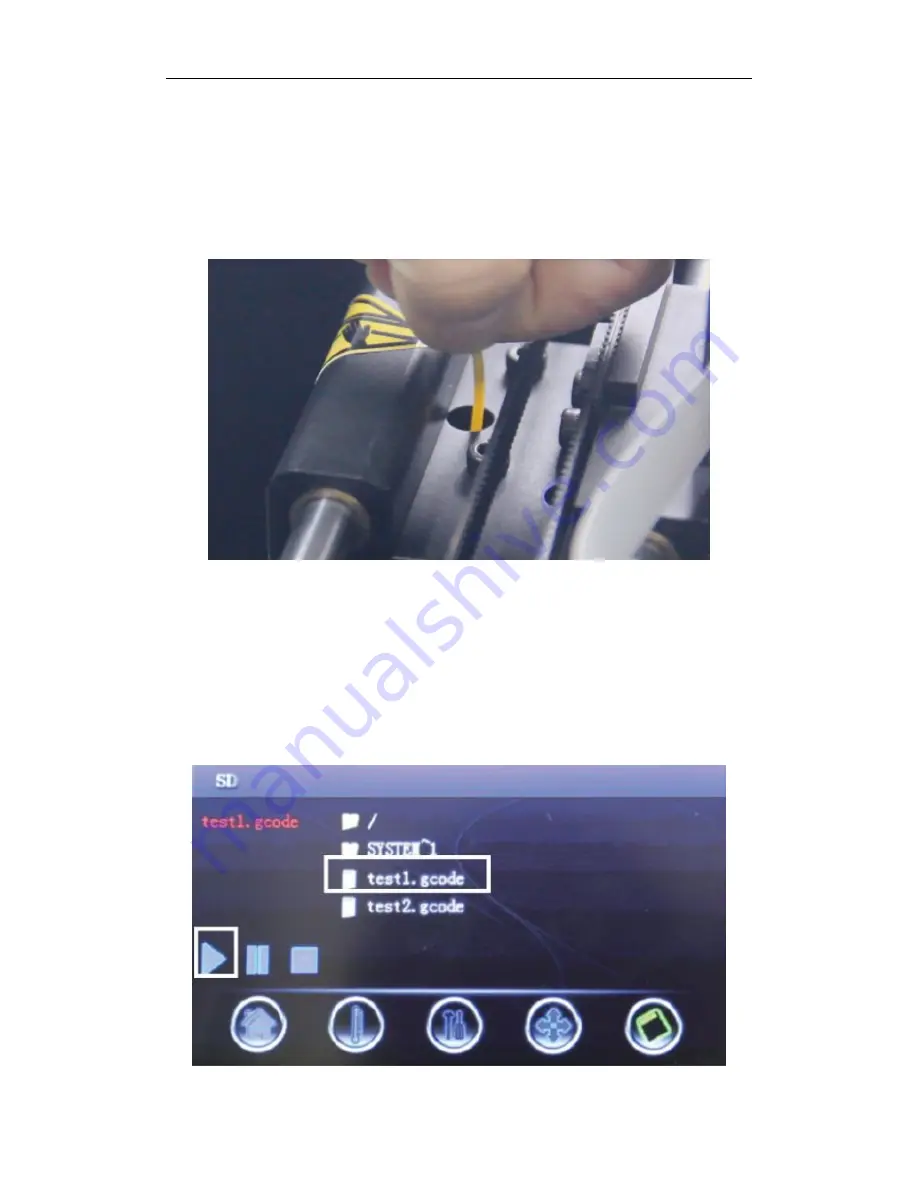
Beijing Huitianwei Technology Co., Ltd.
15
The fourth step, the printer automatically warming, after reaching the melting
temperature automatically feed, this process touch screen is locked,does not
respond to any operation. Beginning the discharge nozzle, the machine will
beep, this time represents the feed operation is completed, touch screen
automatically unlock. Finally, the white fixed tube inserted back in place, such
feed will be completed (Figure 4-4);
(Figure 4-5)
Before printing the other models, we first print two test files HORI division to
observe whether the printer each member to work properly.
The first step, on the touch screen to select "SD card" button, click
“
test1.gcode
”
File, click "Start printing". Before printing, the print head has a
heating process, The main screen of the touch screen you can see the heating
curve(Figure 4-6);
SD card
Содержание HORI H1
Страница 1: ...HORI 3D printer User guide ...
Страница 22: ...Beijing Huitianwei Technology Co Ltd 20 Figure 5 3 Figure 5 4 ...
















































