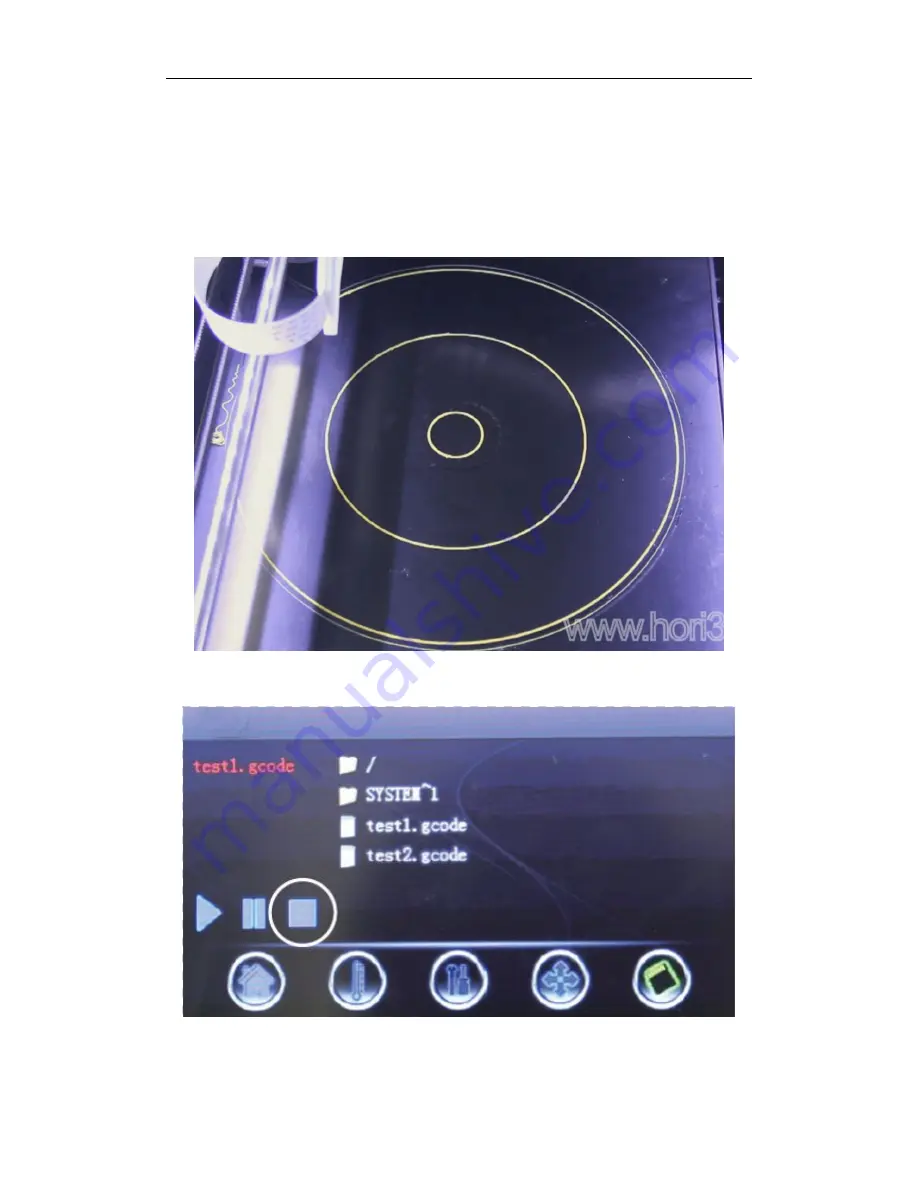
Beijing Huitianwei Technology Co., Ltd.
16
(Figure 4-5)
The second step, when the print head starts to print, draw three circles of
different radii on the platform, click on "SD Card", click "stop printing" (Figure
4-7,4-8). draw a circle on the viewing platform is securely bonded to three,
material is uniformly perfect circle,if not, first operation back tone platform,
here then printing operation;
(Figure 4-7)
(Figure 4-8)
SD card
Содержание HORI H1
Страница 1: ...HORI 3D printer User guide ...
Страница 22: ...Beijing Huitianwei Technology Co Ltd 20 Figure 5 3 Figure 5 4 ...
















































