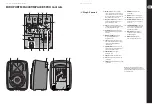16
17
EUROPORT MPA40BT/MPA40BT-PRO
Quick Start Guide
(EN)
Step 3: Getting
started
EUROPORT MPA40BT/MPA40BT-PRO Getting started
If you are using BEHRINGER wireless
microphones, plug the wireless dongle
into the WIRELESS SYSTEM USB input.
The WIRELESS SYSTEM LEDs will light up
when the wireless microphones become active.
To pair a Bluetooth device with
the MPA40BT/MPA40BT-PRO,
follow these steps:
• Press and hold the BT/AUX PAIRING BUTTON
until the LED flashes quickly.
• Open Bluetooth in your mobile phone,
MP3 player or other Bluetooth equipment
to pair and connect.
• In your Bluetooth device, enter the PIN code: 0000
(Bluetooth version 2.0 and above will not require
a PIN code).
• When the LED lights solid, you can begin playing
music from your Bluetooth device.
While playing music from your
Bluetooth device, turn the BT/AUX LEVEL
knob to about the 50% position.
Slowly rotate the MAIN LEVEL knob
clockwise until you achieve a comfortable
listening level.
While speaking into each microphone,
slowly rotate the MIC 1 and/or MIC 2 LEVEL
knobs clockwise until you find a clean,
clear sound. If a microphone signal sounds distorted,
rotate the LEVEL knob slowly counter-clockwise
until the sound cleans up.
If you have an instrument plugged into
the MIC 1 or MIC 2 channels, play the
instrument and slowly rotate that
channel's LEVEL knob clockwise until you find an
acceptable level.
If you have an instrument or other external
sound source plugged into the iPOD/AUX
RCA jacks, adjust the volume on the
instrument or sound source.
Balance all of the audio channels against
each other by adjusting each channel's
respective LEVEL knob until you find an
acceptable mix.
Adjust the BASS and TREBLE controls if
the overall sound needs more low or
high frequencies.
Make final adjustments to the
MAIN LEVEL knob.
Guitar
Set up the MPA40BT/MPA40BT-PRO in
your chosen listening location.
Connect the MPA40BT/MPA40BT-PRO to
a power outlet by using the included IEC
power cable.
Turn all LEVEL knobs and the
MAIN LEVEL knob down to the full
counter-clockwise setting.
Connect all analog microphone,
instrument, and/or RCA cables to their
respective input jacks.
Power up the MPA40BT/MPA40BT-PRO
by pressing the POWER switch to the
“on” position.
Содержание Europort MPA40BT
Страница 18: ...We Hear You ...