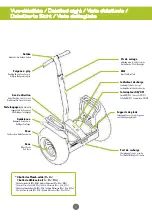Indications vocales & Bluetooth
13
1. Voix / Voice / Voz / Stimme / Voce
2. Application / App / Aplicación / Anwendung / Applicazione
Le gyropode
RX5e
possède un haut-parleur intégré pour vous fournir des indications vocales lors de lʼutilisation
du produit.
Vous pouvez changer la langue via lʼapplication smartphone correspondante (langues disponibles : français & anglais).
The gyropode
RX5e
has a loudspeaker integrated to provide you vocal indications during the use of the product. You can change the language via the corresponding smartphone application (languages available: French & English).
El gyropode
RX5e
posee un altavoz integrado para proporcionarle indicaciones vocales en la utilización del producto. Puede cambiar la lengua mediante la aplicación smartphone corresponsal (lenguas disponibles: francés y inglés).
Das gyropode
RX5e
besitzt einen integrierten Lautsprecher, um Ihnen Stimmhinweise bei der Benutzung des Produktes zu liefern. Sie können die Sprache via der Anwendung KorrespondentinSmartphone ändern (verfügbare Sprachen: Französisch & Englisch).
Il gyropode
RX5e
possiede un altoparlante integrato per fornirvi indicazioni vocali in occasione dell'utilizzo del prodotto. Potete cambiare la lingua attraverso l'applicazione smartphone corrispondente (lingue disponibili: francese & inglese).
Le gyropode
RX5e
est compatible avec la technologie Bluetooth 4.0. Pour contrôler votre gyropode via Blue-
tooth, vous devez :
1.
Télécharger et installer lʼapplication BEEPER ROAD sur votre smartphone (Apple ou Android) et activer le Bluetooth.
2.
Passer le
RX5e
en mode veille (si le
RX5e
nʼest pas encore activé, appuyez dʼabord sur le bouton power).
3.
Recherchez le terminal BEEPER ROAD via lʼapplication et connectez-le. Une fois connecté le picto Bluetooth situé sur lʼafficheur bas va sʼallumer. Vous pouvez
à présent utiliser votre gyropode
RX5e
.
4.
Le mot de passe par défaut est 666666
.
The gyropode
RX5e
is compatible with technology Bluetooth 4.0. To control your gyropode via Bluetooth, you must:
1. To download and install the application BEEPER ROAD on your smartphone (Apple or Android) and to activate Bluetooth.
2. To pass
RX5e
in mode takes care (if
RX5e
is not activated yet, press initially on the button power).
3. Search the terminal BEEPER ROAD via the application and connect it. Once connected the picto Bluetooth located on the low bill-poster will ignite. You can now use your gyropode
RX5e
.
4. The password by default is 666666.
El gyropode
RX5e
es compatible con la tecnología Bluetooth 4.0. Para controlar su gyropode mediante Bluetooth, debe:
1. Cargar a distancia e instalar la aplicación BEEPER ROAD sobre su smartphone (Apple o Android) y activar Bluetooth.
2. Pasar el a
RX5e
en método vela (si el
RX5e
no se activa aún, apoyan en primer lugar en el botón power).
3. Busque el terminal BEEPER ROAD mediante la aplicación y conecta el. Una vez conectado el picto Bluetooth situado sobre el cartelero bajo va a encenderse. Puede ahora utilizar su gyropode
RX5e
.
4. La contraseña por defecto es 666666.
Das gyropode
RX5e
ist kompatibel mit der Technologie Bluetooth 4.0. Um Ihr gyropode via Bluetooth zu kontrollieren müssen Sie:
1. Die Anwendung BEEPER ROAD auf Ihren Smartphonen (Apple oder Android) laden und installieren, und Bluetooth aktivieren.
2.
RX5e
in Methode übergehen achtet darauf (ob
RX5e
noch nicht aktiviert wird, unterstützen zuerst auf dem Knopf power).
3. Suchen Sie den Terminal BEEPER ROAD via der Anwendung und verbinden. Einmal verbunden wird sich das picto Bluetooth, das auf dem niedrigen Plakatkleber angesiedelt ist, anzünden. Sie können jetzt Ihr gyropode
RX5e
benutzen.
4. Das Passwort mangels ist 666666.
Il gyropode
RX5e
è compatibile con la tecnologia Bluetooth 4.0. Per controllare il vostro gyropode via Bluetooth, dovete:
1. Trasferire ed installare l'applicazione BEEPER ROAD sulla vostra smartphone (Apple o Android) ed attivare Bluetooth.
2. Passare
RX5e
in modo veglia (se
RX5e
non è ancora attivato, sostenete inizialmente sul bottone power).
3. Ricercate il terminale BEEPER ROAD attraverso l'applicazione e collegate. Una volta collegato il picto Bluetooth situato sull'attacchino basso si accenderà. Potete ora utilizzare il vostro gyropode
RX5e
.
4. La parola d'ordine per difetto è 666666.
2
1
Содержание City road R2e
Страница 1: ...Guide d utilisation User manual Gu a de utilizaci n Gebrauchsanweisung Guida d utilizzo...
Страница 2: ...R2e R2e R3e R3e RX5e 2...
Страница 23: ...R2e R2e R3e R3e RX5e 23...