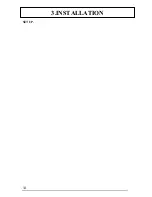47
4. BIOS SETUP
4.5
Chipset Features Setup Menu
Auto Configuration
This item allows you select pre-determined optimal values for DRAM, cache, timing
according to CPU type & system clock. The Choice: Enabled, Disabled.
Note: When this item is enabled, the pre-defined items will become SHOW-ONLY.
System BIOS Cacheable
Select Enabled allows caching of the system BIOS ROM at F0000h-FFFFFh, resulting
in better system performance. However, if any program writes to this memory area, a
system error may result.
Video BIOS Cacheable
Select Enabled allows caching of the Video BIOS ROM at F0000h-FFFFFh, resulting
in better system performance. However, if any program writes to this memory area, a
system error may result.
Video RAM Cacheable
Select Enabled allows caching of the Video RAM, resulting in better system
performance. However, if any program writes to this memory area, a system error may
result.
ROM PCI/ISA BIOS (2A69KB3M)
CHIPSET FEATURES SETUP
AWARD SOFTWARE, INC.
Esc : Quit
↑→←↓
: Select Item
F1 : Help PU/PD/+/- : Modify
F5 : Old value (Shift) F2 : Color
F7 : Load Setup Defaults
Move to items
Exit to Main
Menu
Modify values
Enter Sub-Menu
: Enabled
: Enabled
: Enabled
: Disabled
: Disabled
: 64
: Stay Off
Auto Configuration
System BIOS Cacheable
Video BIOS Cacheable
Video RAM Cacheable
Memory Hole At 15M-16M
AGP Aperture Size (MB)
Power-Up State
Figure 4: Chipset Features Setup Menu
Содержание GT440ZX
Страница 1: ...1 Advanced Pentium II Motherboard GT440ZX USER S MANUAL ...
Страница 5: ...5 EASY INSTALLATION ...
Страница 9: ...9 2 FEATURES 2 2 2 F F FE E EA A AT T TU U UR R RE E ES S S Photo Of The Motherboard ...
Страница 34: ...34 3 INSTALLATION SETUP ...
Страница 35: ...35 3 INSTALLATION ...
Страница 57: ...57 4 BIOS SETUP 4 13 Exit Without Saving Abandon all CMOS value change without saving ...