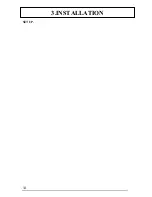32
3.INSTALLATION
MODEM-IN Header (J8, 4-pin, Green)
A 1x4 pin ATAPI style connector (J2F1) is available for connecting the monaural
audio signals of an internal telephony device to the audio subsystem. A monaural
audio-in and audio-out signal interface is necessary for telephony applications
such as speakerphones, fax modems, and answering machines..
S/PDIF(J9, 2-pin)
This connector is the digital link between the motherboad and your audio devices
such as CD player, or DAT recorder. It allows the digital transmission of audio
data in SPDIF (Sony/Philips Digital Interface) Format.
CD-IN Header (J10, 4-pin, Black)
A connector is available for audio input from CD-ROM drives.
AUX-IN Header (J26, 4-pin, White)
Access to the AUX-IN connector for audio input from AUX devices.
Содержание GT440ZX
Страница 1: ...1 Advanced Pentium II Motherboard GT440ZX USER S MANUAL ...
Страница 5: ...5 EASY INSTALLATION ...
Страница 9: ...9 2 FEATURES 2 2 2 F F FE E EA A AT T TU U UR R RE E ES S S Photo Of The Motherboard ...
Страница 34: ...34 3 INSTALLATION SETUP ...
Страница 35: ...35 3 INSTALLATION ...
Страница 57: ...57 4 BIOS SETUP 4 13 Exit Without Saving Abandon all CMOS value change without saving ...