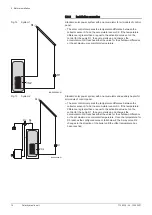7 Solar control
7.1
Description of the solar control on the SH 7 Compact
7.1.1
Keys
The controller is operated using the three keys under the screen:
1
Forwards (+)
2
(selection/setting mode)
3
Back (-)
Key 1 is used to move forwards in the menu or to increase values. Key 2
is used to select channels and confirm settings. Key 3 is used to move
backwards in the menu or to reduce values.
During normal operation, the screen only shows the display channels.
To switch between channels, press keys 1 and 3.
To access the setting channels, press key 1 until you reach the last
display channel; then press and hold key 1 for approximately 2 seconds.
When the screen shows a setting channel, the
symbol will appear
on the right-hand side.
To select a setting channel, press key 2.
begins to flash. Set the
desired value using keys 1 and 3. Briefly press key 2.
will appear
permanently, the value set is stored in the memory.
Importante
After four minutes of inactivity, the system will automatically switch
back to the first display (status display).
7.1.2
Display
The monitoring screen comprises two parts:
The channel indicator.
The symbol bar.
7.1.3
Display channels
The channel indicator has two lines:
The upper alphanumeric line displays the channel names and the menu
levels.
The lower alphanumeric line displays the values of the channels and the
adjustment parameters.
The temperatures and temperature differences are displayed in °C or K.
7.1.4
Operating indicators
The symbols in the symbol bar indicate the current system status.
Tab.8
Meaning of the symbols
Symbol per
manently lit
Flashing
Operating status indication
Relay 1 active
Relay 2 active
+
Rapid heating active, relay 2 active
+
Manual mode is active
Fig.21
Solar controller
L
0
0
0
4
7
0
-B
1
3
2
Fig.22
Channel indicator
L
0
0
0
4
7
2
-A
Fig.23
Symbol bar
L
0
0
0
4
7
3
-A
7 Solar control
7729335 - 04 - 12052021
Solar hydraulic unit
25
Содержание SH 14
Страница 44: ...7729335 04 12052021 7729335 04 ...