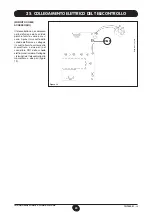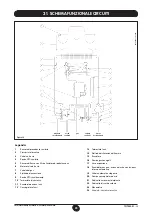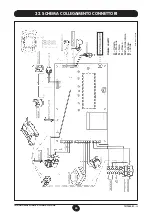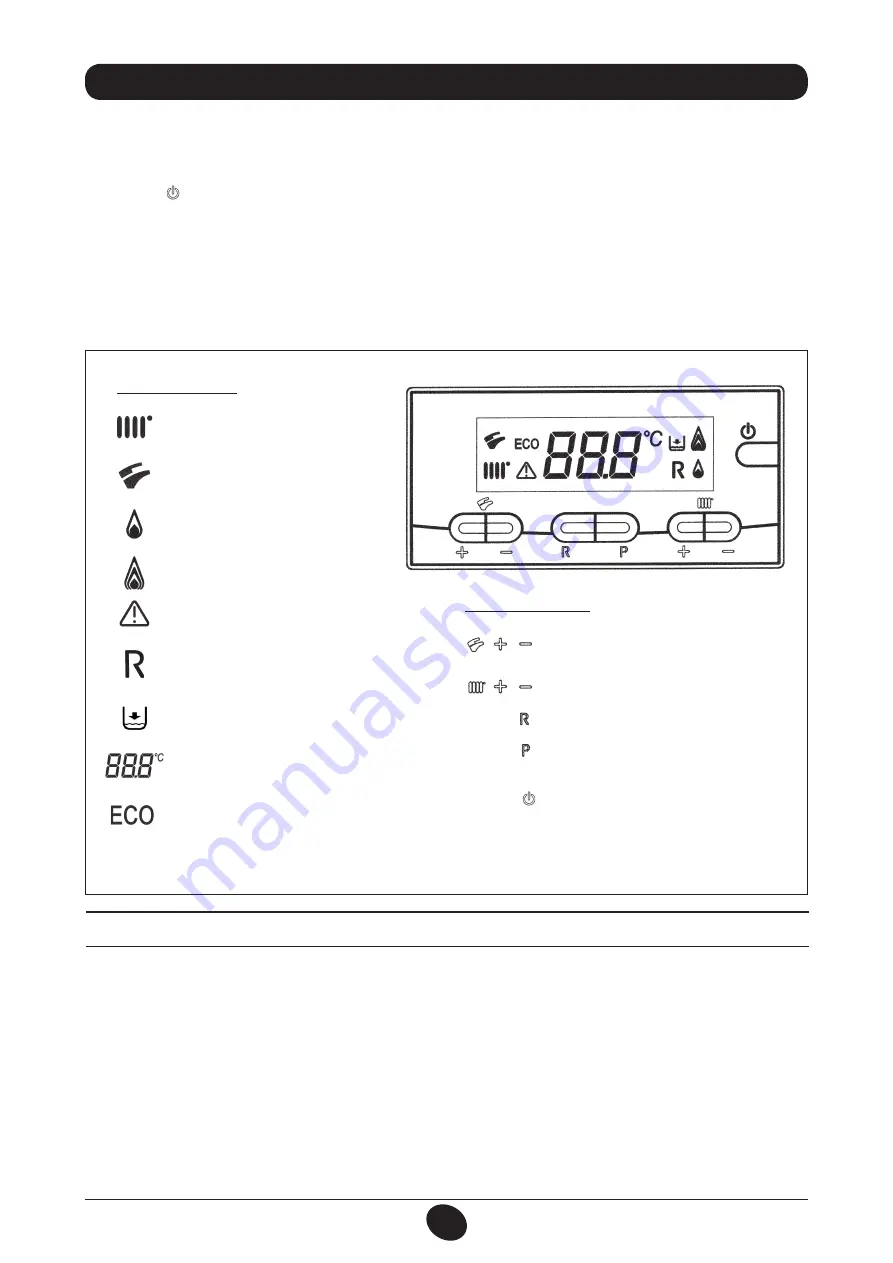
31
7217395.01
- en
INSTRUCTIONS PERTAINING TO THE USER
3. COMMISSIONING OF THE BOILER
To correctly light the boiler proceed as follows:
• Provide power supply to the boiler.
• open the gas cock;
• press the button, for at least two seconds, to set the operating boiler mode (see section 3.2)
Note
: if summertime mode is setting, the boiler will light only during a D.H.W. demand.
• To adjust the CH and D.H.W. temperature, press the
+/-
respective buttons as described in section 4.
Warning:
During initial lighting, until the air contained in the gas pipes is not released, the burner may fail to light imme-
diately and that may cause a ‘blockage’ of the boiler. Under such circumstances we recommend you to repeat the ignition
procedure until the gas is delivered to the burner, and press
R
button for at least 2 seconds.
Figure 1
DISPLAY LEGEND:
Operating in
Central Heating mode (CH)
Generic ERROR
Water pressure LOW
Numeric signalling
(temperature, error codes, etc)
RESET
FUNCTION ACTIVATED
(see Section 4)
Flame present - power level = 25%
(burner switch on)
Boiler power levels
(3 power levels)
Operating in Domestic
Hot Water mode (D.H.W.)
BUTTONS LEGEND
D.H.W. temperature regulation
Central Heating (CH) temperature regulation
RESET
ECO - COMFORT
MODE BUTTON
(see section 3.2)
If the optional remote control device is connected, adjust the boiler using this device. See the instructions accom-
panying this accessory item.
0609_2301