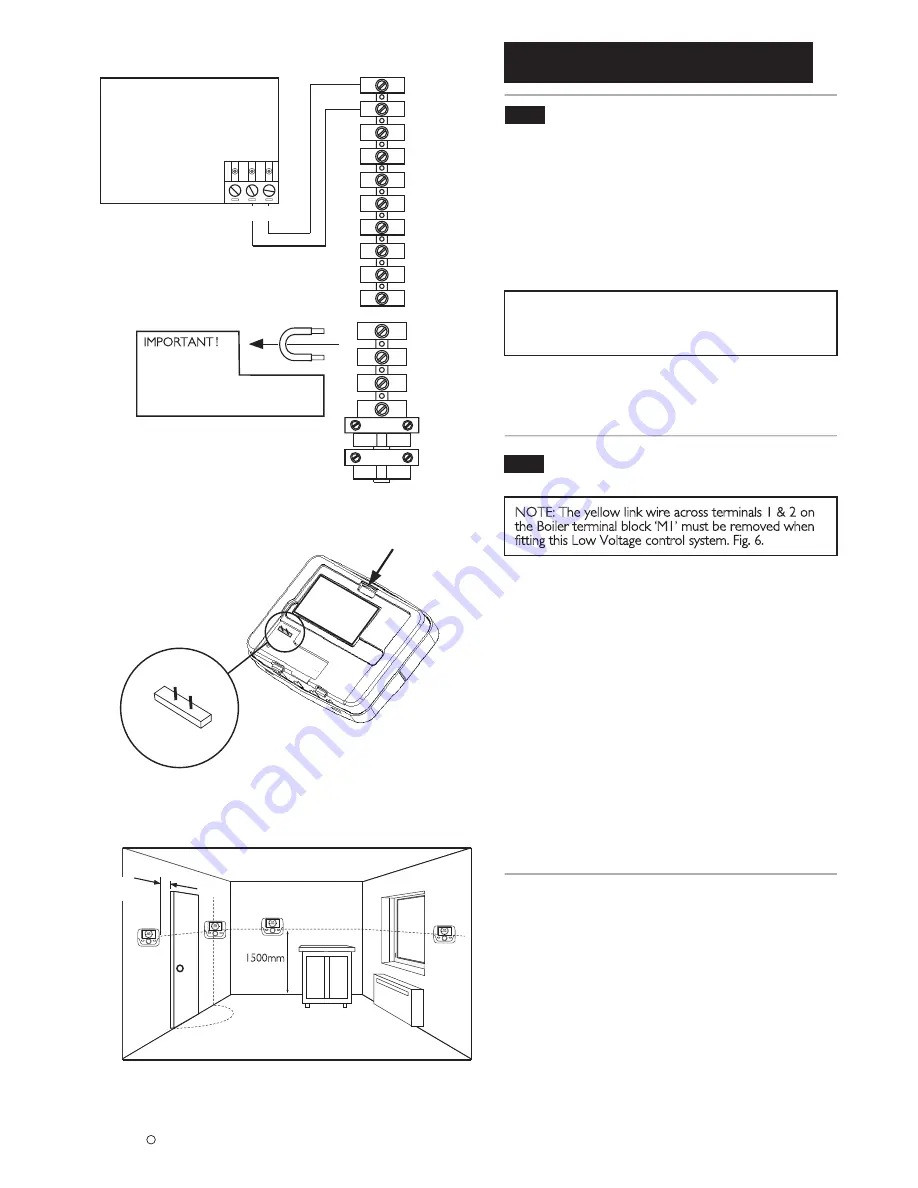
4.1
Installation
4.2
Connecting 720644701 7 day Wired
4.0 Installation & Wiring
720644701 7 day Wired
1. This Programmer & Room Sensor will take full control of
the boiler once fitted. All the boiler functions are
transferred to the Programmer & Room Sensor except
Chimney, Commissioning and the Combustion Adjustment
functions (Refer to the Boiler Instruction Manual).
2. The boiler must be fully commissioned before fitting this
Programmer & Room Sensor.
NOTE: Communication between the boiler and the
Programmer & Room Sensor can take up to 2 minutes to
establish. During this time, the boiler may attempt to fire
prior to communication being established.
3. If necessary, control can be transferred back to the
boiler. Either remove the unit from its cradle, or remove
the plug from the Receiver, then turn the power to the
boiler off and back on.
NOTE: The yellow link wire across terminals 1 & 2 on
the Boiler terminal block ‘M1’ must be removed when
fitting this Low Voltage control system. Fig. 6.
1. Power down the boiler.
2. Remove the backplate from the unit by pressing down
on the rear tab and easing apart. Fig. 12.
3. Identify a suitable site to locate the Programmer & Room
Sensor. See Fig. 8 for guidance on where to locate the unit.
4. Use a suitable grade of wire when connecting the
Programmer & Room Sensor to the boiler. A specification
of 2 x 0.75mm with a maximum length of 50m should be
used.
4. Pass the wires through the access slots in the backplate
and wire the terminals as shown in Fig. 6.
5. Screw the backplate to the wall using the fixings provided
and reattach the Programmer & Room Sensor.
6. Turn the power back on.
5
Baxi Heating UK Ltd 2011
c
1 2 3
Programmer & Room
Sensor Backplate
Min. 200 mm
MODE
MENU
24
21
18
15
12
3
6
9
°C
MODE
MENU
24
21
18
15
12
3
6
9
°C
MODE
MENU
24
21
18
15
12
3
6
9
°C
MODE
MENU
24
21
18
15
12
3
6
9
°C
1500mm
X
X
Fig 6. Wiring details for 7 day Wired
720644701
Fig. 7 Connector Pins
Fig. 8. Location positions
2
Rear Tab
Boiler Wiring
Terminal M2
Low
Voltage
Terminal
Block
Boiler
Mains
Voltage
Terminal
Block M1
1
2
!
IMPORTANT
When fitting Low
Voltage Controls
remove the Yellow Link Wire
from the Boiler Terminal Block M1


































