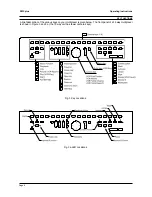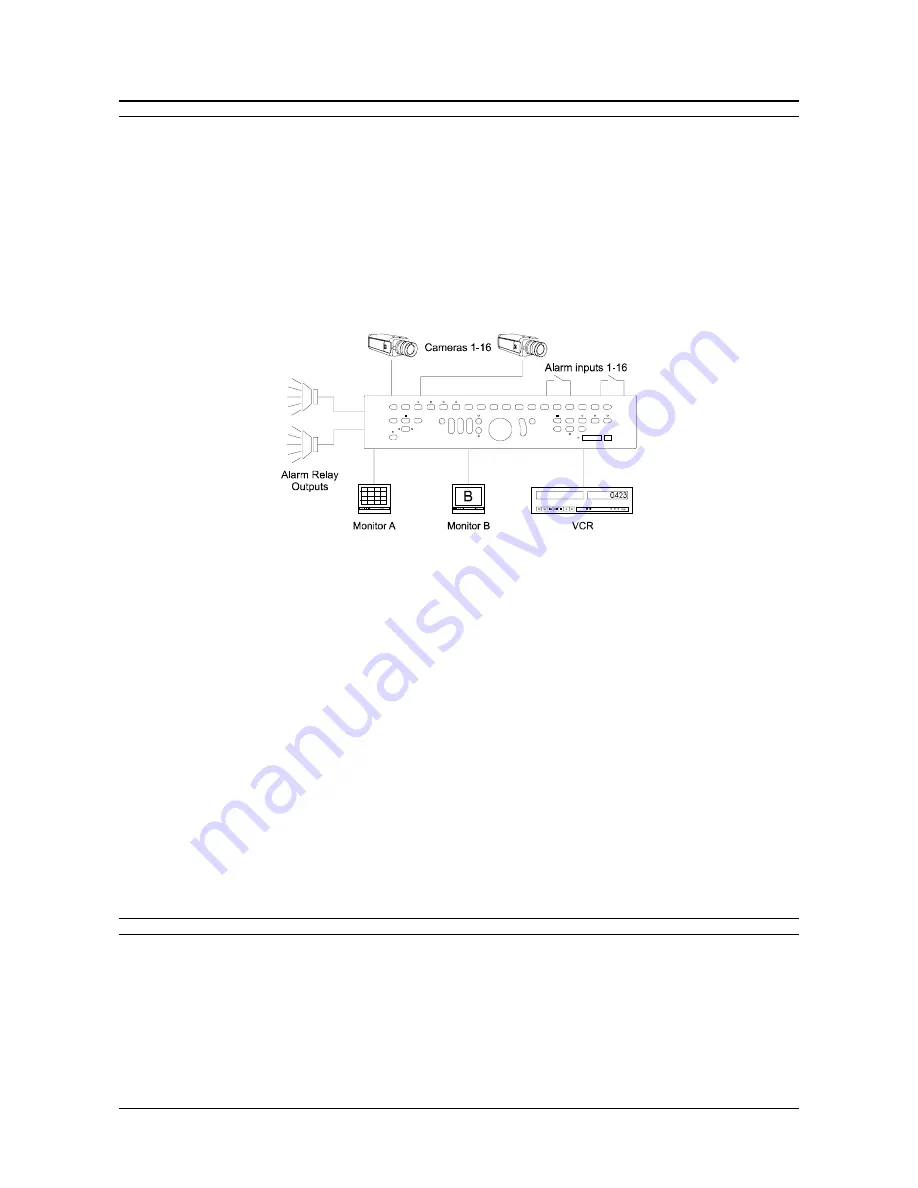
Page 6
ZMX plus
Operating Instructions
OVERVIEW
The products described in this manual are:
ZMX+CS10 and ZMX+CS16 - 10 way and 16 way, Colour Simplex Multiplexer
ZMX+BS10 and ZMX+BS16 - 10 way and 16 way, Mono Simplex Multiplexer
You can check which particular model you have by looking at the label on the bottom right of the units front
panel.
Simplex multiplexers can be operated in
one
of the three modes of operation (Live, Play or Record) at any one
time. Your multiplexer has a maximum of 10 or 16 camera inputs. It has 10 or 16 alarm inputs (which may or may
not be associated with each camera), two alarm outputs, two monitor outputs (Monitor A and B) and VCR output
and input connections. A typical installation using the 16 way unit is shown in Figure 1.
Fig. 1 Typical Installation
The multiplexer provides sophisticated facilities for surveillance monitoring and it can record images from all of
the connected cameras to a single video recorder (VCR).
In the typical installation shown above, Monitor A is used for multiscreen, digital images which can be frozen or
electronically zoomed. In other words, you can choose to view more than one camera at once on the same
screen, you can freeze the images and you can select a camera and electronically enlarge (x2) it. Monitor B
provides full screen, live analogue images which cannot be frozen or zoomed. Monitor B is sometimes referred
to as a spot monitor in the security industry.
The alarm inputs can be any alarm to any camera. Alarms that have been activated can be indicated on the
monitor and an LED located on the front panel of your multiplexer can be made to flash and an audible warning
sounded. Depending on the way in which your system has been programmed, you may need to press the alarm
button to acknowledge an alarm. Alternatively, an alarm may cancel itself after a fixed period or after the alarm
device itself is deactivated. When an alarm does occur, an auxilliary monitor will display the appropriate camera
output and, if there are multiple alarms, will sequence between each alarm camera. Monitor A will behave
differently depending on which mode the multiplexer is operating in and how it has been programmed. For
example, the live camera display on Monitor A can be customised to show the most useful multiscreen possible.
Depending on your particular system, some or all of your cameras may have telemetry functions. Where this is
the case, you can control them from the multiplexers keyboard using the telemetry facilities.
MULTIPLEXING
The purpose of multiplexing is to reduce the number of VCRs and cassettes required on a site. A multiplexer
provides a VCR output with the ability to record all the connected cameras to a single VCR.
Explanation of Multiplexing
A PAL compatible TV shows a series of 25 still pictures per second which give the impression of motion. Normally
a VCR would record every picture. Time division multiplexing, as performed by your multiplexer, means that all
the camera signals are combined, one picture from each camera in turn and then back to the first (see Figure 2).
This means that a small amount of information is lost e.g. for a 10 camera installation, 1 out of every 10 images
is recorded giving rise to a slightly jerky image on playback.
Содержание zmx plus
Страница 1: ...Please read this manual before operating your multiplexer...
Страница 22: ...Page 22 ZMX plus Operating Instructions...
Страница 23: ...Page 23 Operating Instructions ZMX plus...