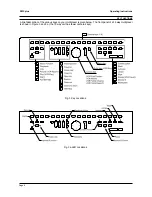Page 18
ZMX plus
Operating Instructions
HOW TO SELECT WHICH IMAGES ARE DISPLAYED BY WHICH MONITORS
Your multiplexer has two monitor outputs designated A and B. The output for Monitor A is digital and allows you
to view multiple images, zoom and freeze images etc. The output for Monitor B is analogue.
Monitor B always displays analogue live, full-screen images of the camera inputs, regardless of which mode is
selected. When an alarm condition is encountered, Monitor B will display the camera associated with the alarm.
Where several alarms are triggered, Monitor B will display the appropriate cameras in sequence.
Use the Monitor B key
to switch between Monitor A and Monitor B. The first keypress will transfer control to
Monitor B; the next keypress will transfer control back to Monitor A.
HOW TO CONTROL A VCR WITH AN RS232 INTERFACE USING YOUR MULTIPLEXER
You can control the transport, record and play functions on your VCR from your multiplexer when it is connected
via RS232. The keys used are shown below and must be used in combination with the ALT (Alternate) key. The
ALT key
has a toggle action. When pressed, the multiplexer enters ALT mode. The ALT key needs to be
pressed again to exit ALT mode.
Function
Keypress
Stop
+
Record
+
Play
+
Pause
+
Rewind
+ Left Arrow
Fast Forward
+ Right Arrow
Frame Advance
+ Up Arrow
Frame Reverse
+ Down Arrow
HOW TO SELECT VCR VIEW
You can view the VCR output signal in order to check its output or settings. This is achieved by selecting the VCR
output as an input source. Press the Function key
F
then the Play key
. The text
VCR
will be displayed on
Monitor B. To deselect VCR input, press the Function and Play keys again.
HOW TO ADJUST VCR PLAYBACK CONTRAST AND BRIGHTNESS
You can adjust the brightness and contrast of the playback image (these settings do not affect the live or
recorded image).
1. Select Play mode and start playing a previously recorded multiplexed tape in the VCR.
2. Call up the camera you wish to enhance onto monitor A full-screen by selecting the appropriate Camera key.
3. Use the Arrow keys to adjust the brightness and contrast. An adjustment scale will be superimposed over
the image on monitor A. The scale will initially show the current level of adjustment or the default position.
The default adjustment position is optimised for the VCR signal level programmed in the menu system and
may not be in the centre of the scale. Adjustments will be applied to the display of all the cameras when you
return to the multiscreen display.
The up arrow increases the brightness and the down arrow decreases the brightness (asterisks * show the level
of brightness on the scale). The left arrow reduces the contrast and the right arrow increases the contrast
(diamond symbols
u
indicate the level of contrast on the scale).
Содержание zmx plus
Страница 1: ...Please read this manual before operating your multiplexer...
Страница 22: ...Page 22 ZMX plus Operating Instructions...
Страница 23: ...Page 23 Operating Instructions ZMX plus...