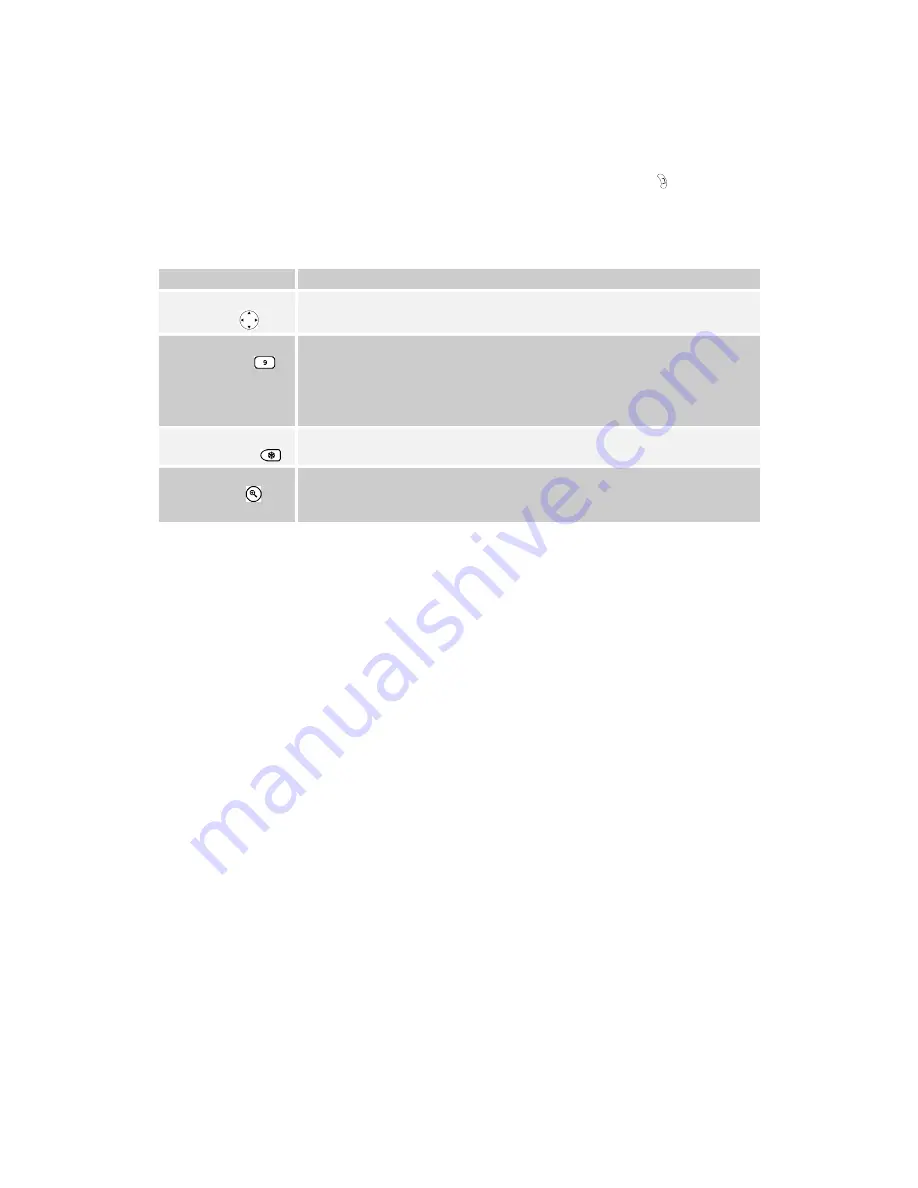
HBZMXSIB/10/16SD-PR-1
Page 38
The active cameo is indicated by flashing the camera number and its title. You can
use the ARROW keys to move to a particular cameo, and press a camera key to add
a camera to it. When a camera has been selected, the next cameo in the multi-
screen becomes active. When you have finished, press the ENTER key .
Key Functions During ACTIVE CAMEO Mode
Key
Function
Arrow key
Moves the active cameo around the multi-screen.
Camera key
Selects which camera to display in the active cameo.
The active cameo will then automatically advance to the next
logical cameo on the right so that you can easily enter camera
numbers in several cameos without using the arrow keys.
FREEZE key
Freezes the cameo.
ZOOM key
Switches to a full-screen display of that camera. This will cancel
active cameo mode.
Notes
If the ZOOM key is pressed with no active cameo selected, then the display will
switch full-screen to the camera displayed in the top left cameo.
Live Mode - Full-Screen Displays On Monitor-A
Resolution of Full-screen displays (Colour models)
You can switch the resolution of digital full-screen displays from ‘frame’ displays to
‘field’ displays on Colour models. The lower resolution ‘field’ displays can result in
less ‘flickering’ on some high contrast camera scenes.
To switch between ‘field’ resolution and ‘frame’ resolution on a full-screen display,
press the camera number key of the camera which is already being displayed full-
screen. The display will toggle its resolution each time the key is pressed.
Note
This is a global system setting, not a camera-by-camera setting.
Field Or Frame Indication (Colour Models)
A minus sign (-) will be displayed next to the time / date display of camera 1 only to
indicate that ‘field’ resolution has been selected. The indicator is removed if ‘frame’
resolution has been selected.
Содержание ZMX/BD/10
Страница 1: ...HBZMXSIB 10 16SD OP 1 Page 1 Operating Instructions ZMX BD 10 ZMX BS 10 ZMX CS 10 Multiplexers...
Страница 2: ...HBZMXSIB 10 16SD PR 1 Page 1 Programming Instructions ZMX BD 10 ZMX BS 10 ZMX CS 10 Multiplexers...
Страница 3: ...HBZMXSIB 10 16SD PR 1 Page 2 This page is intentionally blank...
Страница 5: ...HBZMXSIB 10 16SD PR 1 Page 4 This page is intentionally left blank...
Страница 7: ...HBZMXSIB 10 16SD PR 1 Page 6 This page is intentionally left blank...
Страница 78: ...HBZMXSIB 10 16SD OP 1 Page 2 This page is intentionally blank...
Страница 80: ...HBZMXSIB 10 16SD OP 1 Page 4 This page is intentionally blank...
















































