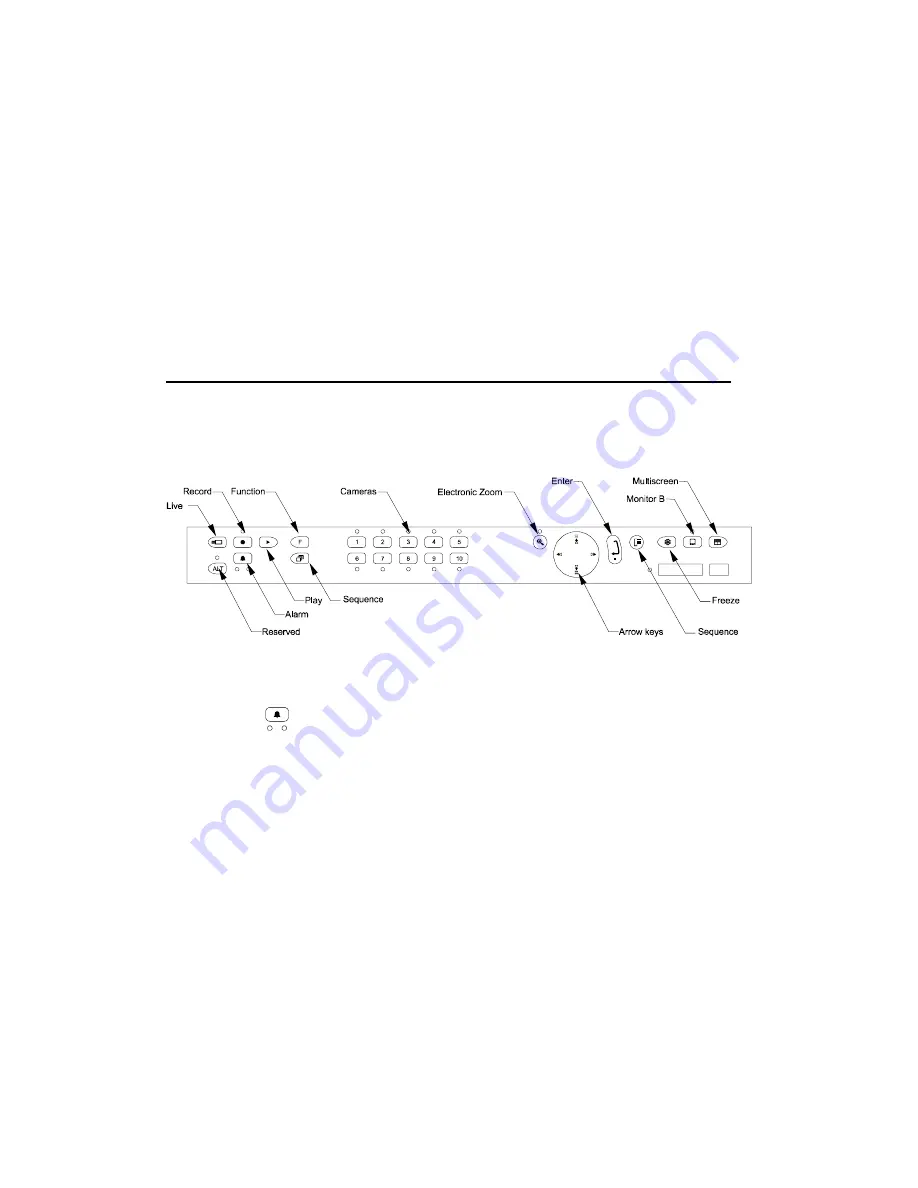
HBZMXSIB/10/16SD-OP-1
Page 16
The Menu System
More advanced operation of your multiplexer involves use of the menu system. Your
multiplexer provides user-friendly, on-screen menus for entry of user data such as
titles and for the selection of options (see the Programming Instructions manual for
details).
Note
The alarms are disabled while the menu system is active.
2.3 The Keys
The operation of your multiplexer is given below on a key by key basis. Figure 4
shows the location of the keys for a ZMX/CS/10. 16 way multiplexers have 16 rather
than 10 camera keys.
Figure 4 Key Locations
ALARM key
If an alarm occurs the keyboard buzzer sounds, the left-hand LED under the ALARM
key flashes and ALM is displayed on the full-screen display and A in a multi-screen
cameo.
Depending how your system has been set up, you may need to clear the alarm by
pressing the ALARM key.
Содержание ZMX/BD/10
Страница 1: ...HBZMXSIB 10 16SD OP 1 Page 1 Operating Instructions ZMX BD 10 ZMX BS 10 ZMX CS 10 Multiplexers...
Страница 2: ...HBZMXSIB 10 16SD PR 1 Page 1 Programming Instructions ZMX BD 10 ZMX BS 10 ZMX CS 10 Multiplexers...
Страница 3: ...HBZMXSIB 10 16SD PR 1 Page 2 This page is intentionally blank...
Страница 5: ...HBZMXSIB 10 16SD PR 1 Page 4 This page is intentionally left blank...
Страница 7: ...HBZMXSIB 10 16SD PR 1 Page 6 This page is intentionally left blank...
Страница 78: ...HBZMXSIB 10 16SD OP 1 Page 2 This page is intentionally blank...
Страница 80: ...HBZMXSIB 10 16SD OP 1 Page 4 This page is intentionally blank...
















































