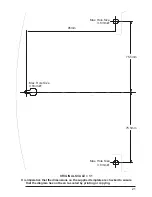DVS Series
Installation and Operating Manual
12
DVS24A AND DVS28A OPERATION
When operating in
Auto
mode, the unit displays each camera input for a specific period of
time before displaying the image from the next camera and so on. This period of time is
known as the dwell time and when the sequence is being shown on the
Main
monitor, it can
be adjusted for each camera individually using the on-screen menu system. When the
sequence is being displayed on the
Spot
monitor, the dwell time is the same for each
camera. It may however, be adjusted globally using the menu system. For more details on
dwell time adjustments, see page 16.
To exit
Auto
mode, press any of the input selection buttons.
Note
The DVS24A and DVS28A are fitted with alarm inputs. The operation of the switchers
when in alarm condition depends largely on the settings in the Alarms sub-menu (see
page 17), but there are general principles that are applicable whatever the settings.
When an alarm is triggered, the LED and the on-screen camera title of the alarmed
input will flash.
When an alarm is triggered, the switcher will automatically display images from the
corresponding camera on the main monitor. This mode and the pictures will continue
until the alarm is returned to cleared status (see page 17). However, images from
another camera can be displayed by pressing and holding down the required input
selection button. When the button is released, pictures from the alarmed camera are
re-displayed by the monitor.
Содержание DVS14
Страница 22: ...DVS Series Installation and Operating Manual 22...
Страница 23: ...Installation and Operating Manual DVS Series 23...