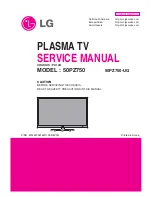Some Channels Display Black and
White
Snow on one or Several Channels
Remote Control Does Not Work
Message "No Signal "
Message "Video not Supported"
Picture Scrolls Vertically
Parts of the Picture are not
Displayed
Picture Too Small or Too Large
Horizontal or Vertical Bars
Cleaning and Troubleshooting
52
•
Check if other channels display colours. If yes, the program is
broadcast in black and white. Adjust the colour settings.
•
Check whether the antenna cable is in proper condition and if it is
connected to the respective sockets. See chapter “Connecting a
Satellite Receiver, a Set Top Box or a Video Recorder” on page 10,
“Connecting to Cable Reception” on page 12 or “Connecting to the
Roof Aerial” on page 11.
•
Adjust the fine tuning. See chapter “Fine Tuning” on page 21.
•
Make sure the unit is connected to the mains.
•
Check whether the batteries are inserted correctly and whether they
are sufficiently charged. To do this, insert new batteries for testing.
•
Check whether a function key for another device has been activated.
See chapter “Restore Default” on page 35.
•
Check wether the connecting cable is properly connected to the
computer and the respective sockets.
•
The resolution or the frequency of the graphic board in the computer
cannot be displayed. Change the settings in the computer.
•
Check wether the connecting cable is properly connected to the
computer and the respective sockets.
•
Check the resolution and the frequency of the graphic board in the
computer. Adjust the settings. See chapter “Settings” on page 17.
•
Adjust the settings. See chapter “Settings” on page 17.
•
Adjust the settings of the computer. See chapter “Settings for the
Computer” on page 35.
For DTV (Option)
•
Make sure the power is on.
•
Check the video input mode of the TV.
•
Connect antenna cable correctly.
•
In case antenna cannot receive signal due to weak broadcasting
signal, picture may not display on the screen.
•
Check the volume level of the TV.
•
Check the mute function of the TV.
•
Connect antenna cable correctly.
•
If signal is weak, adjust the aerial antenna.
•
Check the broadcasting video format in your TV.
•
In case of digital broadcasting, it could take 1 to 2 seconds to
receive data. Therefore, it is not a inferior STB if the screen
displays picture at the end.
•
It results from the weak signal of your local digital broadcasting.
Product Name
No Picture
No Sound
On screen displayed
" No Signal "
Back and white screen or V-Hold.
It takes a while to display
picture on the screen after turning
power on or after changing channel.
Poor video quality or screen
flickering.
Содержание DT2620D
Страница 1: ...LCD TV Operating Instructions 26 32 P N 6P9 A30 107100...
Страница 55: ...Settings 54 Memo Memo...