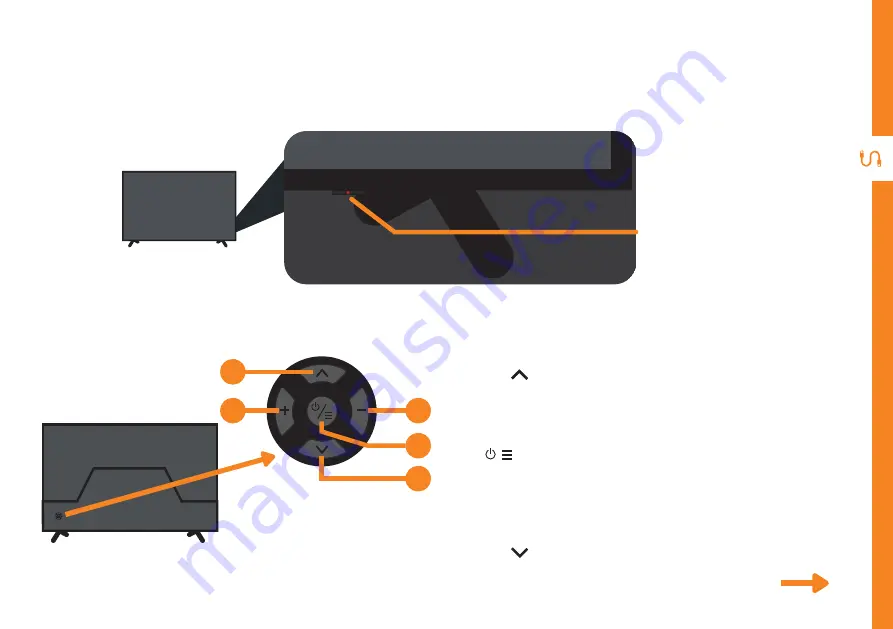
CONTROLS AND CONNECTIONS | 9
See next page for more info on the connections.
1. CH : Select the next channel or move up.
2. VOL + : Increase the volume level or move left.
3. VOL - : Decrease the volume level or move right.
4. / (ON/SMART HOME): When the TV is on
standby, press to turn on the TV. When the TV is
on, press once to access the smart home screen.
When the TV is on, press and hold for 5 seconds to
turn off the TV.
5. CH : Select the previous channel or move down.
Controls and Connections
1
2
3
5
4
Buttons on the TV
Get to know your TV
On/Standby light and
Remote sensor
Содержание ATV55UHDS-0519
Страница 1: ...55 Ultra HD Smart TV with HDR Instruction Manual MODEL ATV55UHDS 0519 ...
Страница 55: ...55 Notes ...










































