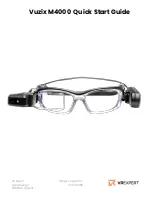TV GUIDE
| 41
Function
Remote Button
Select a Channel, Time or Programme
/ / /
Display programs by Time or Channel
GREEN
Schedule selected programme for
recording
RED
View Scheduled Recordings and
reminders
YELLOW
Schedule a reminder for seletected
programme
BLUE
Exit TV Guide menu
TV Guide
(Free to air TV)
To access the TV guide, press the
Guide button on the remote.
To activate the TV Channels use the
/ buttons to select a channel in
the left column, then press OK to
confirm.
TV Guide Functions
Содержание ATV55UHDS-0519
Страница 1: ...55 Ultra HD Smart TV with HDR Instruction Manual MODEL ATV55UHDS 0519 ...
Страница 55: ...55 Notes ...