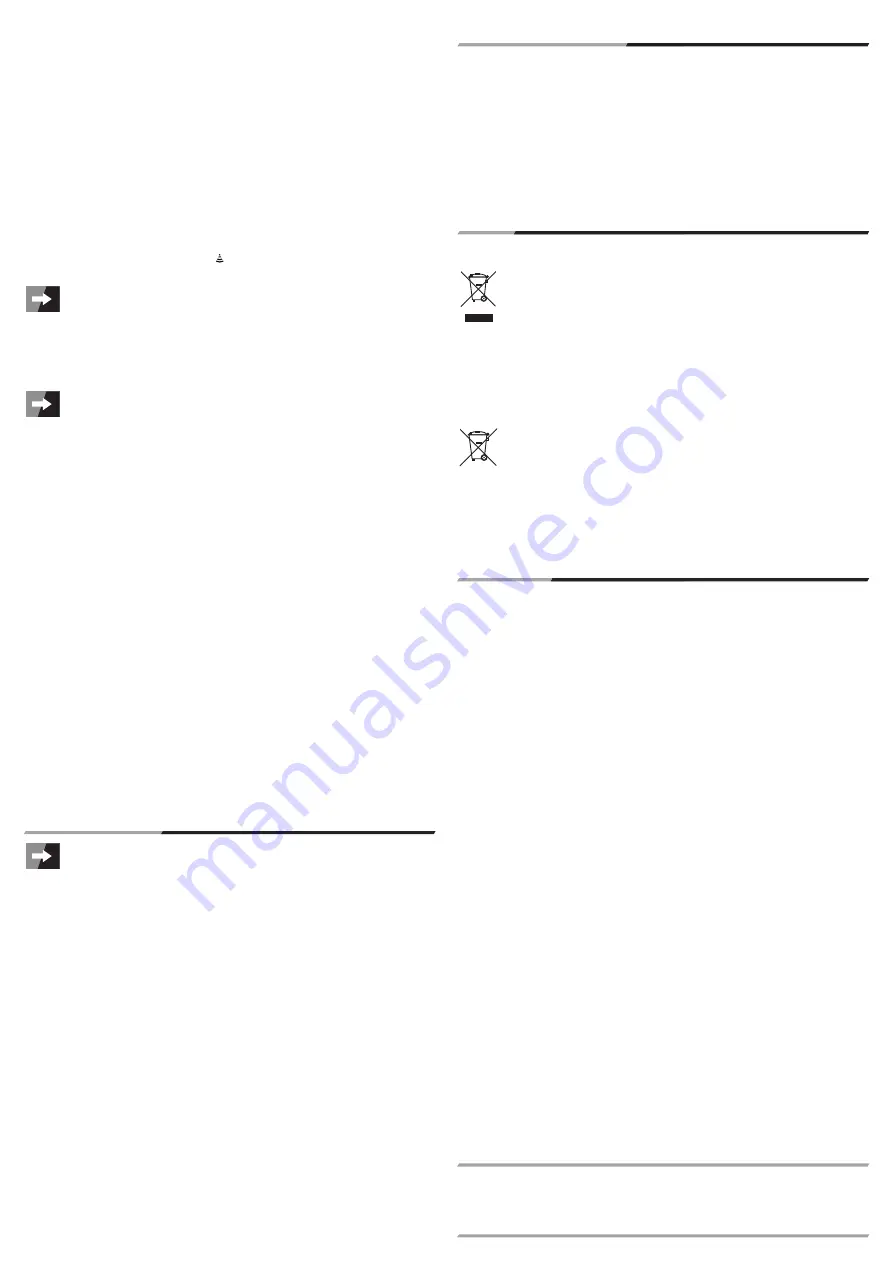
c) Setting the alarm
• When in normal clock time display mode, press the MODE button twice. The alarm hour
indicator and the weekday display bar start flashing.
• Press the START/STOP button to set the hours. Press and hold the START/STOP button
for fast setting mode.
• Press SPLIT/RESET. The minute indicator starts flashing.
• Press the START/STOP button to set the minutes. Press and hold the START/STOP button
for fast setting mode.
• Press MODE to confirm. The alarm has been set successfully.
d) Activating / deactivating the alarm function
• When in normal clock time display mode, press and hold the SPLIT/RESET button to
display the alarm time. At the same time, briefly press the START/STOP button to activate or
deactivate the alarm function.
• The alarm function is activated when the alarm symbol appears in the upper right corner
of the display.
When the alarm function is activated, the alarm will sound every day at the preset
time.
• When the alarm signal sounds, press START/STOP or SPLIT/RESET to turn off the alarm
signal.
START/STOP: Snooze function; alarm sounds again after 5 minutes
SPLIT/RESET: Alarm off; alarm sounds again the next day at the preset time
If not pressing any button, the alarm turns off automatically after 59 seconds.
e) Stopwatch
• Press the MODE button until the stopwatch display appears.
• If necessary, press the SPLIT/RESET button to reset the stopwatch to zero. This can only be
done when time measurement is interrupted.
• Press the START/STOP button to start time measurement.
• Press the SPLIT/RESET button when the stopwatch is running in order to freeze the interim
period on the display. Press SPLIT/RESET again to display the continuing time measurement.
• Press the START/STOP button when the stopwatch is running in order to stop time
measurement. Press START/STOP again to continue time measurement.
f) Displaying clock time, calendar, weekday and alarm information
• Press the MODE button until the clock time is displayed.
• A bar in the upper area of the display indicates the weekday.
• Press and hold the START/STOP button to display the date.
• Press and hold the SPLIT/RESET button to display the alarm time.
g) Acoustic signal at full hour
When in normal clock time display mode, press and hold the SPLIT/RESET button. At the
same time, briefly press the MODE button in order to display or hide the bar row in the upper
area of the display.
• Bar row visible: Acoustic signal at full hour activated
• Bar row invisible: Acoustic signal at full hour deactivated
Replacing the battery
Replace the battery once the display starts to weaken significantly or turns off
completely. Proceed as follows:
a) Item no. 1170434 (WT-034)
• Loosen the 6 screws on the back using a Phillips screwdriver.
• Carefully remove the rear cover of the housing. Make sure not to disconnect or damage any
internal cables.
• Remove the old battery.
• Insert a new battery with the positive terminal facing the rear side of the housing.
• Close the housing.
b) Item no. 1170435 (WT-035)
• Turn the battery compartment lid counterclockwise. You may for example use a coin in order
to do so.
• Remove the battery compartment lid.
• Remove the old battery.
• Insert a new battery with the positive terminal facing the rear side of the housing.
• Reattach the battery compartment lid and turn it clockwise.
Maintenance and cleaning
• The product is maintenance-free except for potential battery replacement and occasional
cleaning.
• Do not use any abrasive or chemical cleaners.
• Never submerge the product in water to clean it.
• To prevent scratch marks, do not apply too much force on the surface during cleaning.
• Use a dry, clean, soft and lint-free cloth to clean the housing. To remove tougher stains,
slightly dampen the cloth with lukewarm water. You may use a little soap or a mild cleaning
agent.
Disposal
a) Product
Electronic devices are recyclable waste and must not be disposed of in the
household waste.
At the end of its service life, dispose of the product according to the relevant
statutory regulations.
Remove any inserted (rechargeable) batteries and dispose of them separately from
the product.
b) (Rechargeable) batteries
You as the end user are required by law (Battery Ordinance) to return all used batteries/
rechargeable batteries. Disposing of them in the household waste is prohibited.
Contaminated (rechargeable) batteries are labelled with this symbol to indicate that
disposal in the domestic waste is forbidden. The designations for the heavy metals
involved are: Cd = Cadmium, Hg = Mercury, Pb = Lead (name on (rechargeable)
batteries, e.g. below the trash icon on the left).
Used (rechargeable) batteries can be returned to collection points in your municipality, our
stores or wherever (rechargeable) batteries are sold.
You thus fulfil your statutory obligations and contribute to the protection of the environment.
Technical data
a) Item no. 1170434 (WT-034)
Power supply ........................................1 x button cell type LR44
Current consumption ............................60 µA
Stopwatch resolution ............................1/100 s
Operating conditions .............................0 to +40 °C, 5 – 95 % RH
Storage conditions ................................0 to +40 °C, 5 – 95 % RH
Dimensions (W x H x D) .......................57 x 78 x 13 mm
Weight ..................................................25 g (stopwatch)
6 g (necklace)
b) Item no. 1170435 (WT-035)
Power supply ........................................1 x button cell type CR2032
Current consumption ............................50 µA
Stopwatch resolution ............................1/100 s
Operating conditions .............................0 to +40 °C, 5 – 95 % RH
Storage conditions ................................0 to +40 °C, 5 – 95 % RH
Dimensions (W x H x D) .......................66 x 78 x 20 mm
Weight ..................................................43 g (stopwatch)
8 g (necklace)
These operating instructions are published by Conrad Electronic SE, Klaus-Conrad-Str. 1, D-92240 Hirschau (www.conrad.com).
All rights including translation reserved. Reproduction by any method, e.g. photocopy, microfilming, or the capture in electronic data
processing systems require the prior written approval by the editor. Reprinting, also in part, is prohibited.
These operating instructions represent the technical status at the time of printing. Changes in technology and equipment reserved.
© Copyright 2014 by Conrad Electronic SE.
V1_0414_02-ETS-Mkde


























