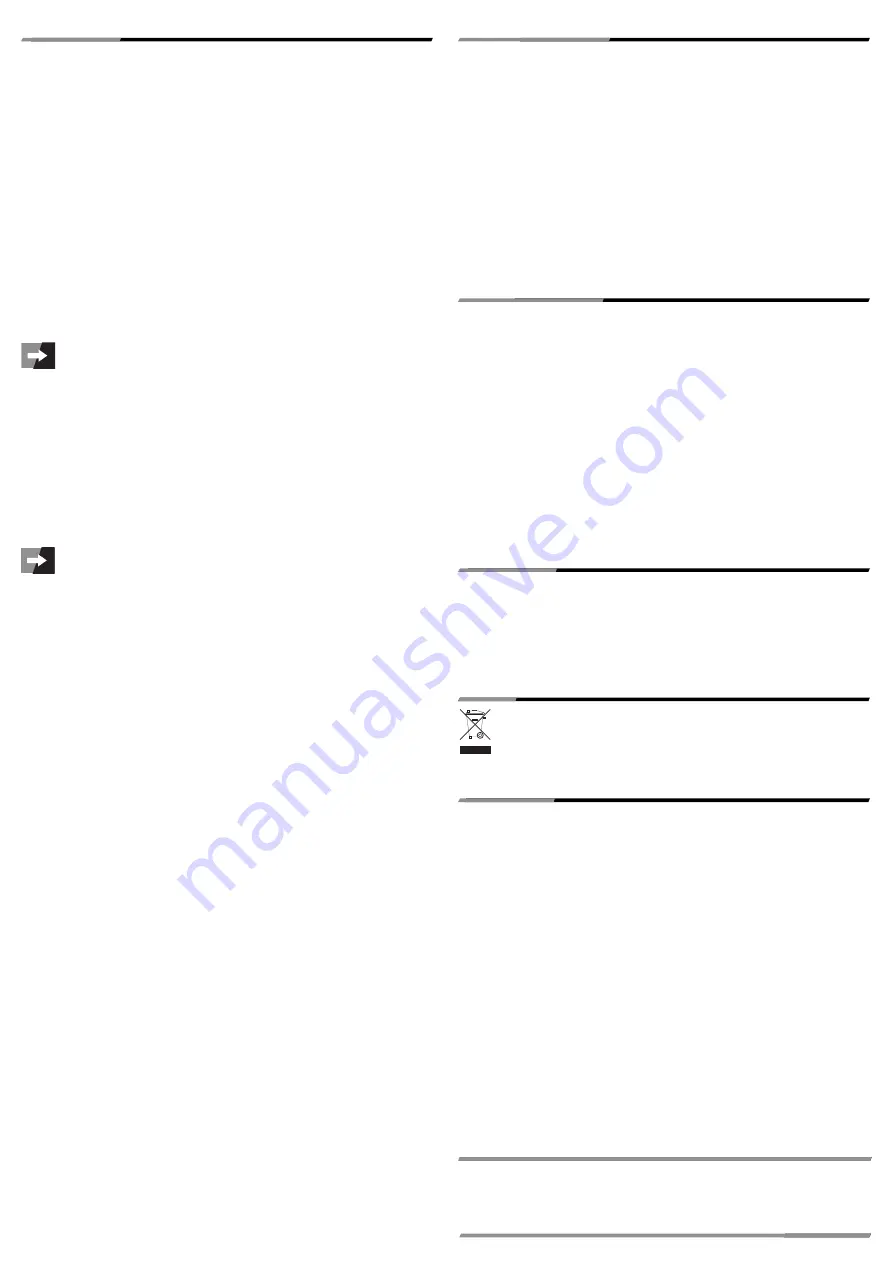
Change of soldering tip
Due to the underlying principle, the soldering tip is under mechanical load during soldering. This
results in the soldering tip to become blunt so that a precise soldering is no longer possible at
smaller workpieces.
In this case, the soldering tip can be replaced with a new one. However, this is not included in
the delivery and must be ordered separately.
Proceed as follows to replace the soldering tip:
• Turn off the soldering station and let the soldering iron cool down completely.
• Loosen the striated cap nut at the soldering tip and remove it.
• Take the soldering tip out.
• Insert a new soldering tip.
• Place the cap nut in its position and tighten it carefully. Do not use force when screwing; do
not use any tool!
Maintenance and Care
• The soldering station is maintenance-free, except for the occasional replacement of the solder-
ing tip or sponge.
• Before carrying out any cleaning of the soldering station, it must be switched off and the mains
plug must be disconnected from the mains socket.
Leave the soldering rod and the soldering station to cool down sufficiently.
• The exterior of the soldering station should only be wiped with a clean, soft, dry cloth.
Do not use aggressive cleaning agents or chemical solutions that could damage the housing
(discolouring) or impair operation.
• The soldering tip does not require any special cleaning. It is sufficient to clean it occasionally
from flux residues or excessive solder using the wet sponge.
The soldering tip must be well tin-coated before switching the soldering station off. The pre-
vents a corrosion of the soldering tip.
Tips and Notes
• The soldering tip and the cap nut must be removed regularly from the soldering rod (see
“Replacing the soldering tip”) to prevent mechanical joining of components due to heat.
• If you have never worked with a soldering station or a soldering rod, it is advisable that you
practice respective soldering works before attempting more difficult works. For further informa-
tion, please refer to the Internet or relevant specialised literature.
Disposal
Dispose of an unserviceable product in accordance with the relevant statutory
regulations.
Technical Data
Operating voltage .................................230 V/AC, 50 Hz
Power input ...........................................40 W
Protection class ....................................I
Temperature of the soldering tip ...........150 °C to 420 °C (adjustable with rotary switch)
Getting Started
Please refer to the “Safety Instructions” chapter!
• Select a horizontal, stable and sufficiently large surface to erect the soldering station.
Protect heat-sensitive surfaces with a suitable cover. Never place the soldering station on
surfaces of valuable furniture or floors; never place it on a carpet. Keep sufficient distance to
combustible or easily inflammable objects (e.g. curtains).
• Insert the holder for the soldering rod into the side of the soldering station so that it is fixed.
• Take the cleaning sponge and moisten it with clear, cold water. Then, place it into the sponge
holder.
Ꮨ
Never fill water directly into the sponge holder!
• Place the soldering rod into its holder so that the soldering rod cannot fall out.
• Connect the mains plug to an appropriate earthed mains socket.
• Switch the soldering station on using the power switch (“I” = On). The control lamp at the switch
should now light up.
• Regulate the desired temperature of the soldering iron with the adjusting knob.
Select a medium setting for leaded solder. However, a higher temperature should
be selected for silver-containing solder.
The soldering rod requires some time to reach the set temperature. Wait for about
2 - 3 minutes before starting the first soldering work.
The solder should melt instantly upon contact with the soldering tip. Rising smoke
is caused by evaporating flux contained inside the solder.
Regulate the temperature to higher range for larger soldering areas to execute the soldering
process more quickly.
Lower the temperature during breaks. This saves energy and extends the durability of the
soldering tip.
• Always put the soldering rod on the holder when it is heating up or during breaks from
soldering.
Make sure that the soldering tip is well tin-coated when taking breaks or before
switching the soldering station off.
Mechanical damage to the soldering tip destroys the protective coating there and
thus reduces the service life considerably.
• Make sure the soldering contacts of the workpiece are clean. Only use electronical solder.
Acidic solder can damage the soldering tip or the work piece.
• Heat up the soldering location with the soldering tip and add solder simultaneously.
• Remove the solder from the soldering location; then, remove the soldering tip.
Execute the soldering process quickly since the workpiece may be damaged otherwise (e.g.
lifted conductors, overheated elements, etc.).
• Let the soldering location cool down. It may take 1 - 2 seconds for the solder to harden depend-
ing on the size of the soldering location. Do not move the soldered component or cable during
that time; otherwise, a so-called “cold soldering point” may be the result. This is a soldering
point with dull silver look, which does not provide good electrical contact nor good mechanical
fixation.
A faultless soldering point, on the other side, shines similar to chrome.
• Clean the soldering tip occasionally from flux residues using the damp sponge. To do this, only
briefly rub the soldering tip along the sponge. Do not press the soldering tip into the sponge;
never hold the soldering tip at the sponge for too long, it may damage the sponge.
• Insert the soldering rod into the holder after finishing with the soldering work. Switch off the
soldering station (switch position “O” = OFF). The control lamp at the switch goes out.
It takes at least 10 minutes for the soldering rod to cool down. Do not touch soldering tip or
holder during that time, risk of burns!
The soldering station must be completely cooled down before storing it! There
is a risk of fire, if this is not observed!
These operating instructions are a publication by Conrad Electronic SE, Klaus-Conrad-Str. 1, D-92240 Hirschau (www.conrad.com).
All rights including translation reserved. Reproduction by any method, e.g. photocopy, microfilming, or the capture in electronic data
processing systems require the prior written approval by the editor. Reprinting, also in part, is prohibited.
These operating instructions represent the technical status at the time of printing. Changes in technology and equipment reserved.
© Copyright 2012 by Conrad Electronic SE.


















