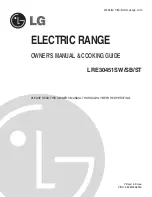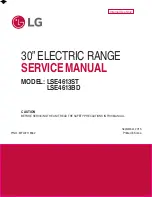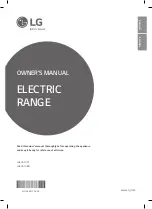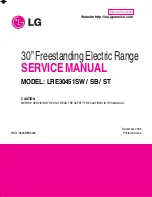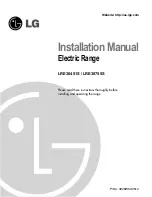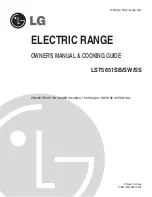- 87 -
-
check if appropriate hose supplying the cleaning agent has been correctly
connected and introduced to the container with appropriate cleaning agent;
-
start the device with
T1
button.
o
At the same time
press
T15
button (Clean)
and knob
M
.
o
The digital display
D3
shows the cleaning
type. By turning knob
M
it is possible to select
the required program
SOFT
(delicate),
NORMAL
(medium) or
STARK
(intensive),
depending on the device chamber
contamination level.
o
After selecting the appropriate program press
T16
button (Start). The automatic cleaning
begins. Cleaning begins only when the
door is closed.
o
During cleaning the digital display
D3
shows
the following messages:
Initial cleaning - cleaning
Rinsing
Drying
Cleaning finished
o
Before new baking cycle rinse the device
chamber manually with use of hand shower.
It removes residuals of the cleaning agent.
o
Install the drain filter in the chamber
bottom.
M
T 15
D1
T 1
D4
T 16
D3