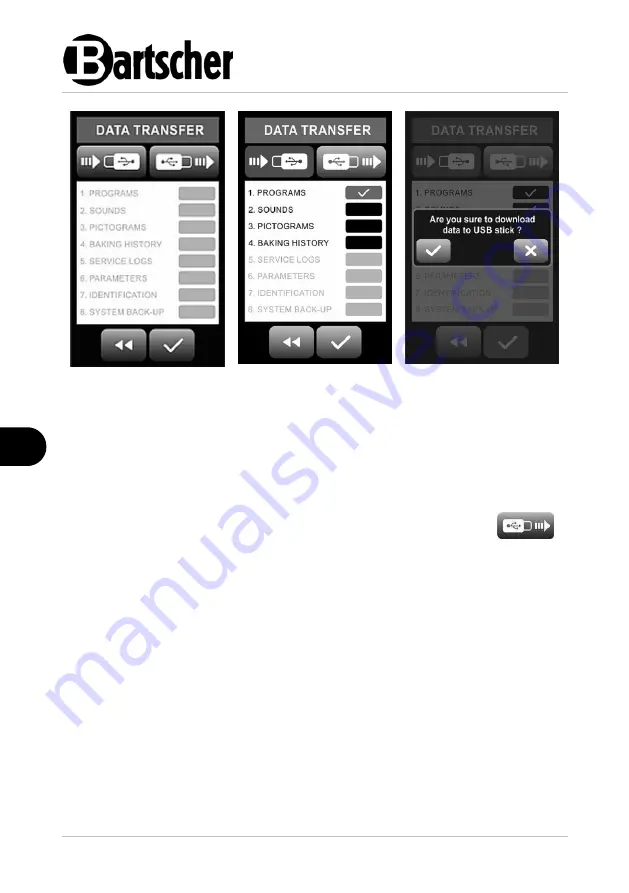
Operating Instruction
62 / 68
117910
EN
Fig. 27: Data transfer
Fig. 28: Program
selection
Fig. 29: Transfer
completed
The program is now transferred to the USB drive.
6. If pictograms and sounds are also to be transferred to another oven, 'SOUND'
and 'IMAGES' must be selected before transferring. The options 'LOGS' or
'PARAMETERS' cannot be selected with the admin password, as these options
are for service only!
7. To import programs from a USB drive, repeat the process, but select
and continue with the USB transfer instead.







































