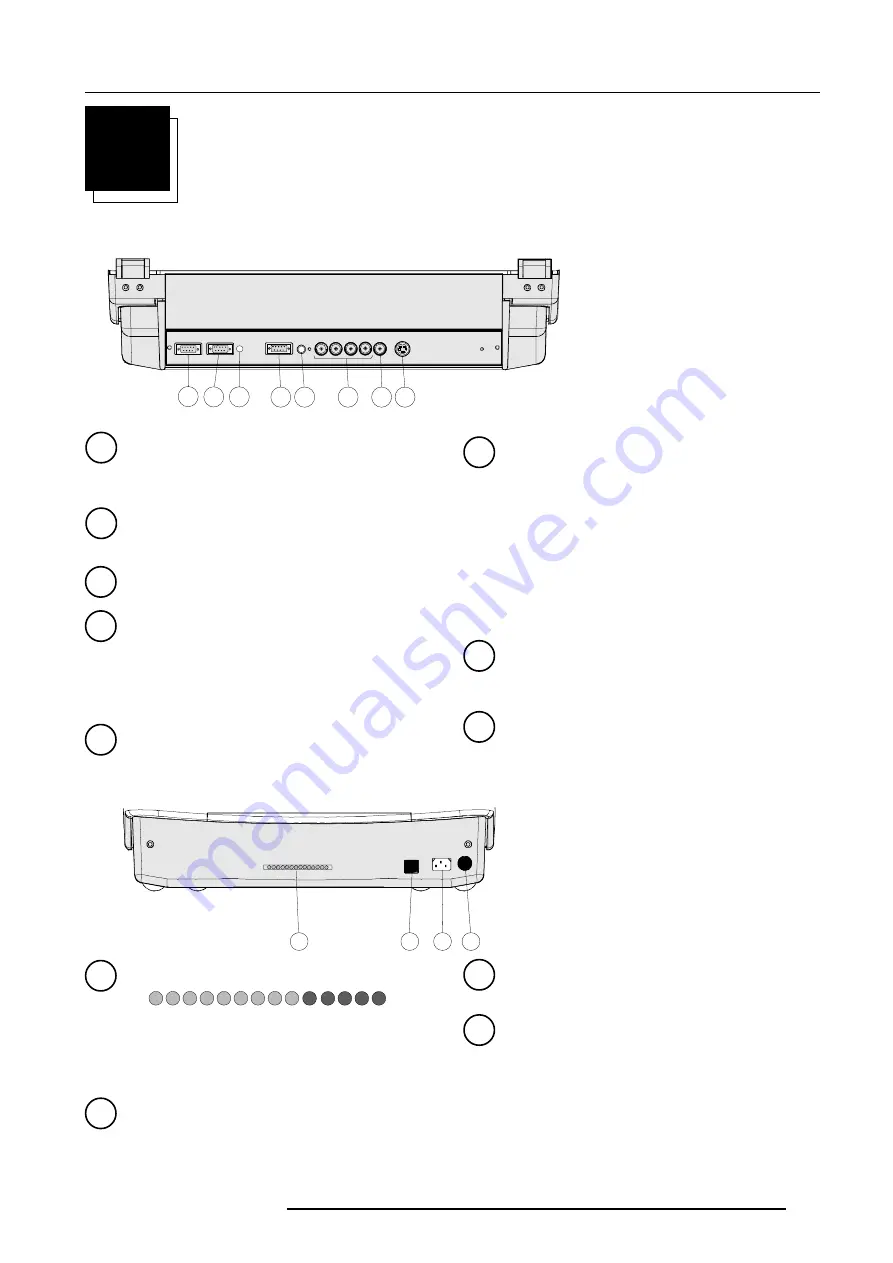
Location and Function of Controls
2-1
5976025 BARCOVISION 708 200499
2
LOCATION AND FUNCTION OF CONTROLS
Rear Panel Terminology
RS232IN
Connection between the projector and an IBM PC (or
compatible) or MAC (RS422) for remote computer control
and data communication.
RS232OUT
Used to connect to the next projector, RS232IN plug
(communication link for PC or MAC to the next projector)
IR sensor
receiver for control signals transmitted from the RCU.
Communication port (800 peripherals)
* allows communication between the RCVDS switcher and
the projector.
* allows connection of a remote IR receiver unit to the
projector.
IR Remote
remote input for wired remote control
3
4
2
1
5
RGB-S IN or (R-Y)Y(B-Y)-S IN (4x BNC connector)
:
RGB-S in
: allows a character generator, microcomputer,
video camera, etc. having analog RGB output to be con-
nected to the projector.
Line inputs:
- signals RED-GREEN-BLUE
- COMPOSITE sync. signal
(R-Y)Y(B-Y)-S IN
(component in):allows to connect e.g. a
professional VCR having component outputs to the projec-
tor.
Line inputs
- signals RED-LUMA, LUMA, BLUE-LUMA
- COMPOSITE sync. signal
VIDEO IN (Composite video, 1x BNC connector)
: allows
a video tape recorder, video camera, color receiver/monitor,
etc. having video line output to be connected to the projector.
S-VIDEO IN
: Separated Y/C (luma-chroma) signal inputs and
outputs for higher quality playback of Super VHS signals (4-
pin S-VIDEO connector).
7
6
8
Front Panel Terminology
1
AUTODIAGNOSIS DISPLAY
LED indication for service purposes.
POWER (MAINS) SWITCH
: press the switch to turn the
projector ON.
Depending on the software set-up of the projector, the
projector switches to
standby
or to
operational
mode.
If in standby, the standby led in the
autodiagnosisdisplay lights up.
-9V
HOLD
DOWN
H
D
COINC
SF
HOLD
DOWN
EHT
STANDBY
-CONV
-17V
+17V
+HTHD
+CONV
+9V
+210V
+30V
2
3
4
POWER (MAINS) INPUT
: Connect the supplied ac power
(mains) cord here and to wall the outlet.
IR SENSOR
receiver for control signals transmitted from the RCU.
COMM PORT
(800 peripherals)
REMOTE
R
G(S)
B
S
VIDEO
S-VIDEO
R-Y
Y(S)
B-Y
RS232OUT
RS232IN
IR
Содержание r9002351
Страница 1: ...R9002351 R9002352 OWNER S MANUAL VISION 708MM ...
Страница 2: ......
Страница 3: ...BARCO PROJECTION SYSTEMS Date 200499 Art No R5976025 R9002351 R9002352 OWNER S MANUAL VISION 708MM ...
Страница 12: ...Location and Function of Controls 2 4 5976025 BARCOVISION 708 200499 ...
Страница 24: ...Controlling 4 6 5976025 BARCOVISION 708 200499 ...










































