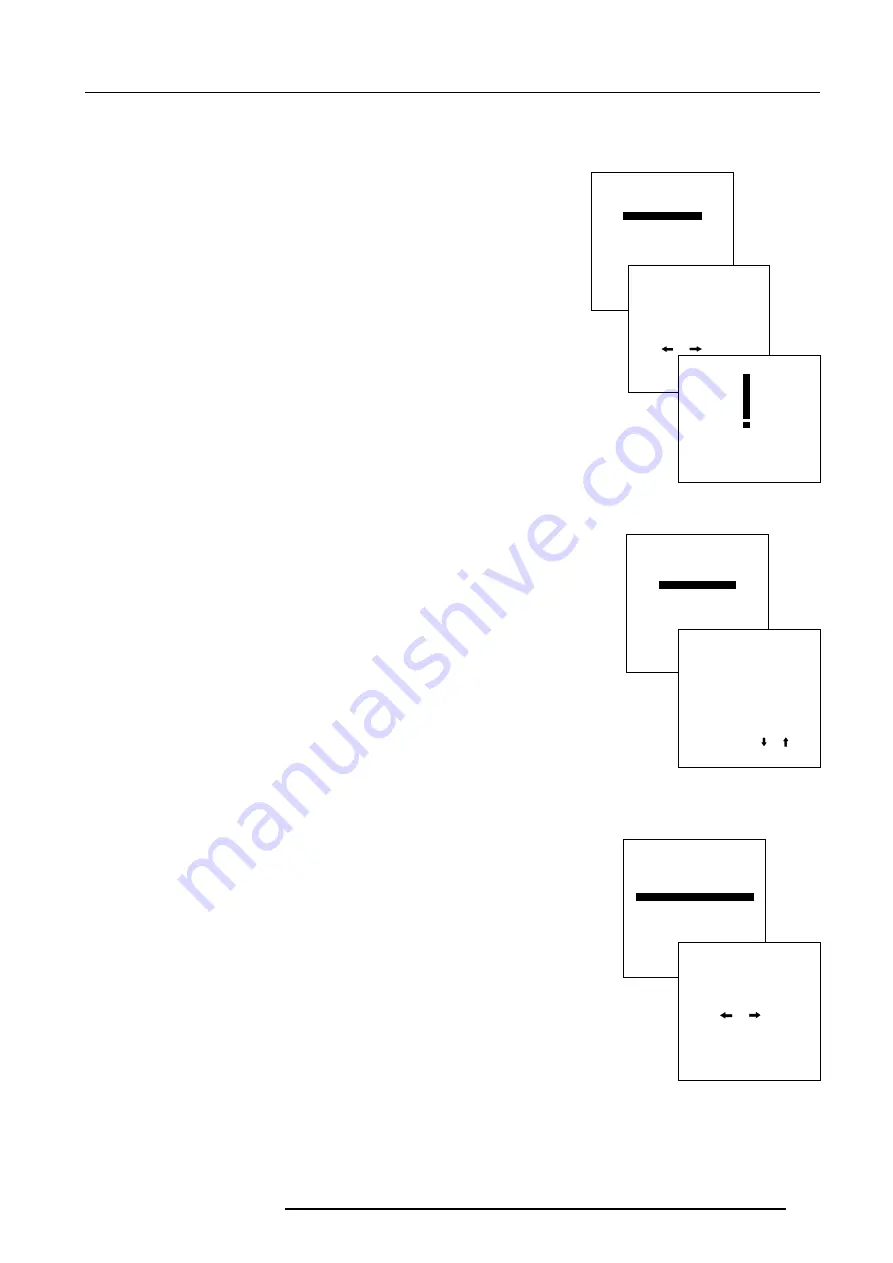
Service Mode
7-3
5976025 BARCOVISION 708 200499
Change password
This item is password protected.
To select Change Password :
1.
Push the cursor key
é
or
ê
to highlight Change Password.
2.
Press
ENTER
If it is the first time you enter a password protected item, enter your password and press
ENTER
.
The current password is displayed. The new password must consist of 4 digits between
0 and 9. To enter the new password :
1.
Push the cursor key
ç
or
è
to select the digits to be changed.
2.
Press a numeric keys to enter the new digits.
3.
Press
ENTER
to save the new password.
Before saving the new password, a confirmation screen will be displayed.
4.
Press
EXIT
to return to the Projector Set-up menu without saving the new
password.
5.
When the displayed password is correct, press
ENTER
to save.
6.
If not correct, press
EXIT
to cancel the saving.
Password only active if jumper on controller is in 'ON' position.
Select with or
then <ENTER>
<EXIT> to return.
PROJECTOR SET-UP
IDENTIFICATION
TOTAL RUN TIME
CHANGE PASSWORD
CHANGE LANGUAGE
CHANGE PROJECTOR ADDRESS
CHANGE BAUDRATE
POWER UP MODE : operating
BARCO LOGO
Use and to select,
and reprogram
with numeric keys.
<ENTER> to confirm
<EXIT> to return
PASSWORD
Enter new password :
0 0 0 0
Password will be
reprogrammed as xxxx
<ENTER> to confirm
<EXIT> to cancel
CHANGE PASSWORD
Change Language
The 'Change Language' function offers the possibility to change the language of the screen menus
to :
- English
- Spanish
- French
- German
To select Change Language :
1.
Push the cursor key
é
or
ê
to highlight Change Language.
2.
Press
ENTER
The language menu will be displayed.
To change the language :
1.
Push the cursor key
é
or
ê
to highlight the desired language.
2.
Press
ENTER
to change to that language.
Select with or
then <ENTER>
<EXIT> to return.
PROJECTOR SET-UP
IDENTIFICATION
TOTAL RUN TIME
CHANGE PASSWORD
CHANGE LANGUAGE
CHANGE PROJECTOR ADDRESS
CHANGE BAUDRATE
POWER UP MODE : operating
BARCO LOGO
Select with or
then <ENTER>
<EXIT> to return.
LANGUAGE
ENGLISH
ESPAÑOL
FRANCAIS
DEUTSCH
Change Projector Address
Every projector requires an individual address between O and 255. This address can be software
installed.
To change that address :
1.
Push the cursor key
é
or
ê
to highlight Change Projector Address.
2.
Press
ENTER
.
The Change Projector Address menu will be displayed and the actual address will be filled
in. The first digit is highlighted. To select the individual digits :
1.
Push the cursor key
ç
or
è
.
2.
Repgram with the digit keys on the RCU.
2.
Press
ENTER
to confirm.
Select with or
then <ENTER>
<EXIT> to return.
PROJECTOR SET-UP
IDENTIFICATION
TOTAL RUN TIME
CHANGE PASSWORD
CHANGE LANGUAGE
CHANGE PROJECTOR ADDRESS
CHANGE BAUDRATE
POWER UP MODE : operating
BARCO LOGO
<ENTER> to confirm
<EXIT> to return.
PROJECTOR ADDRESS
Enter new projector
address :
0 0 0
Use and to select,
and reprogram
with numeric keys.
Highest address is 255
Содержание r9002351
Страница 1: ...R9002351 R9002352 OWNER S MANUAL VISION 708MM ...
Страница 2: ......
Страница 3: ...BARCO PROJECTION SYSTEMS Date 200499 Art No R5976025 R9002351 R9002352 OWNER S MANUAL VISION 708MM ...
Страница 12: ...Location and Function of Controls 2 4 5976025 BARCOVISION 708 200499 ...
Страница 24: ...Controlling 4 6 5976025 BARCOVISION 708 200499 ...











































