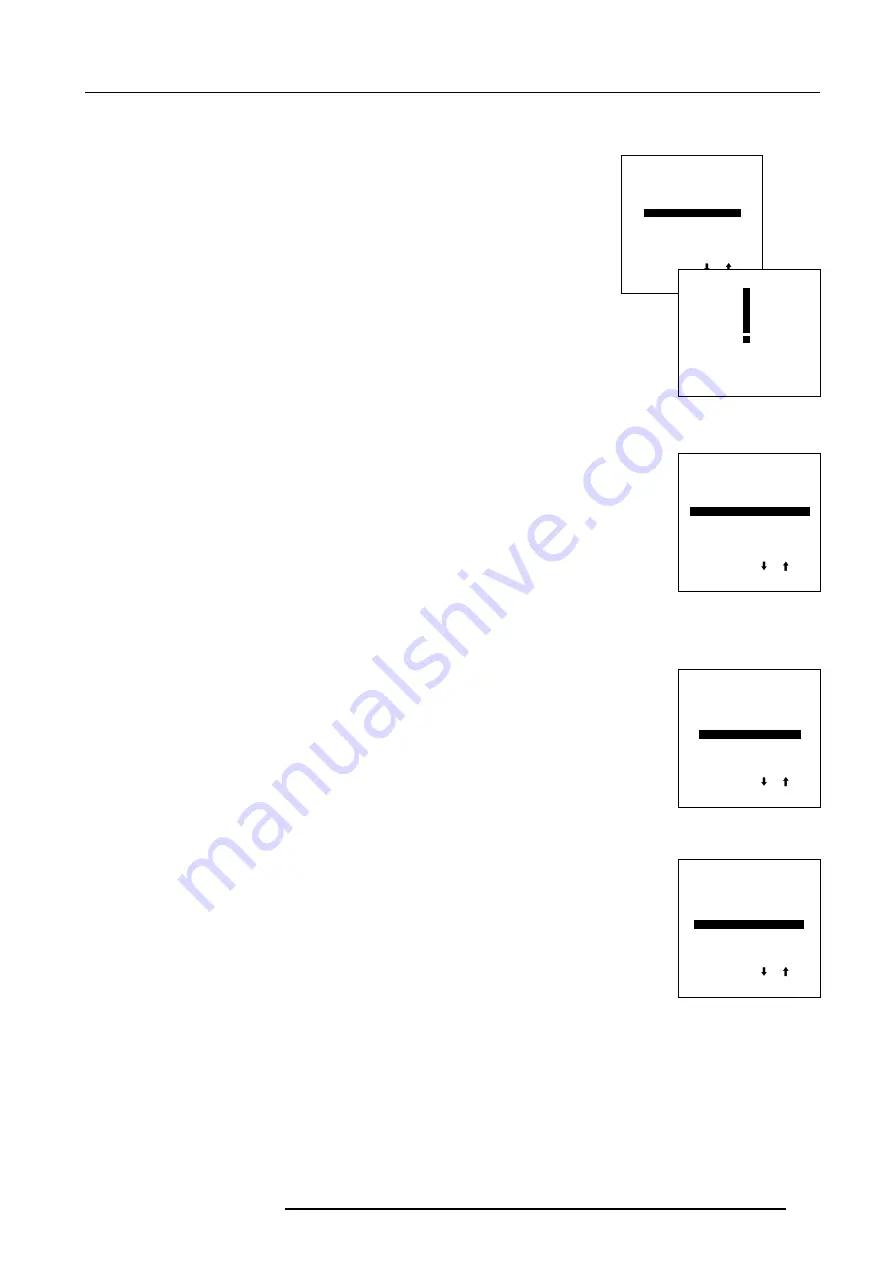
Service Mode
7-7
5976025 BARCOVISION 708 200499
R & B convergence mid
Item is password protected.
To set the convergence settings for red and blue in midposition :
1.
Push the cursor key
é
or
ê
to highlight R & B Convergence Mid.
2.
Press
ENTER
.
A confirmation screen will be displayed first.
3.
Press
ENTER
to confirm.
Press
EXIT
to cancel the procedure to set the convergence settings to their midposition.
Select with or
then <ENTER>
<EXIT> to return.
MEMORY MANAGEMENT
COPY A BLOCK
DELETE A BLOCK
DELETE ALL BLOCKS
ALL SETTINGS TO MIDPOS
R & B CONVERGENCE MID
GR CONVERGENCE MID
R & B CONVERGENCE MID
Convergence settings
in current block
will be overwritten !
<ENTER> to confirm
<EXIT> to cancel
Undo R & B convergence mid
When "R & B convergence mid" is selected, all convergence settings are set to their midposition.
To cancel this action :
1.
Push the cursor key
é
or
ê
to highlight Undo R & B convergence mid.
2.
Press
ENTER
.
'Undo R & B convergence mid' is displayed in the Memory management menu in stead off 'R & B
convergence mid' when this latter is pressed.
An undo is possible as long as the projector is playing on the same source (= same adjustment
block) even when some adjustments are already readjusted. When undo is presssed all settings
are reset to the previous settings.
Select with or
then <ENTER>
<EXIT> to return.
MEMORY MANAGEMENT
COPY A BLOCK
DELETE A BLOCK
DELETE ALL BLOCKS
ALL SETTINGS TO MIDPOS
UNDO R & B CONVERGENCE MID
GR CONVERGENCE MID
Green convergence mid
Only available when the projector is equipped with green convergence adjustmentes.
To set the convergence settings for green in midposition :
1.
Push the cursor key
é
or
ê
to highlight GR Convergence Mid.
2.
Press
ENTER
.
A confirmation screen will be displayed first.
3.
Press
ENTER
to confirm.
Press
EXIT
to cancel the procedure to set the green convergence settings to their
midposition.
Select with or
then <ENTER>
<EXIT> to return.
MEMORY MANAGEMENT
COPY A BLOCK
DELETE A BLOCK
DELETE ALL BLOCKS
ALL SETTINGS TO MIDPOS
R & B CONVERGENCE MID
GR CONVERGENCE MID
Undo green convergence mid
When "Gr convergence mid" is selected, all green convergence settings are set to their midposition.
To cancel this action :
1.
Push the cursor key
é
or
ê
to highlight Undo Gr convergence mid.
2.
Press
ENTER
.
'Undo Gr convergence mid' is displayed in the Memory management menu in stead off 'Gr
convergence mid' when this latter is pressed.
Only available when the projector is equipped with green convergence adjustmentes.
The item 'Undo green convergence mid' will automatically be displayed when the green conver-
gence is switched to midposition.
Select with or
then <ENTER>
<EXIT> to return.
MEMORY MANAGEMENT
COPY A BLOCK
DELETE A BLOCK
DELETE ALL BLOCKS
ALL SETTINGS TO MIDPOS
R & B CONVERGENCE MID
UNDO GR CONVERGENCE MID
Содержание r9002351
Страница 1: ...R9002351 R9002352 OWNER S MANUAL VISION 708MM ...
Страница 2: ......
Страница 3: ...BARCO PROJECTION SYSTEMS Date 200499 Art No R5976025 R9002351 R9002352 OWNER S MANUAL VISION 708MM ...
Страница 12: ...Location and Function of Controls 2 4 5976025 BARCOVISION 708 200499 ...
Страница 24: ...Controlling 4 6 5976025 BARCOVISION 708 200499 ...





















