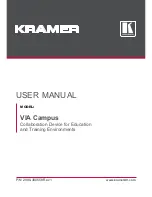119
R5910032 /00
Freya
3
4
5
Image 7
–
82
5.
Enter a name (reference 4).
Note:
List of files already available in the projector is displayed in this window. Directly click on
this list allows you to reuse all or part of an already existing file name.
6.
Click
save
(reference 5).
Note:
If the name enter in the previous step already exists, a confirmation window is displayed
to confirm that you want to overwrite the file.
From version 1.2 or higher, number of files created and added to the 3D files list is different if
Disable 3D
option is checked or not:
•
if
Disable 3D
option is checked, one new file with name defined in step 5 is added to the 3D files list.
•
if
Disable 3D
option is unchecked, 4 files are added to the 3D files list with names based on the name
defined in step 5 and a suffix relative to different frame rates available (e.g. RealD, RealD
_48
, RealD
_
60
and RealD
_auto
).
For more information about the
3D file
management, see
”
7.5.3 3D file editor
About this chapter
This chapter contains all the necessary information to use 3D file editor, the Web Communicator page used to
create or modify 3D files.
7.5.3.1 3D Test pattern
What can be done?
With the 3D test pattern, it is possible to test the complete setup in combination with an external polarizer
system, or active polarity glasses. The output frequency of the test pattern can be entered so that the
simulation of the input signal is completely covered for the used polarizer system or polarity glasses.
1
2
Image 7
–
83 3D test pattern
1
Left eye (Green field with white L)
2
Right eye (Magenta field)
Содержание Freya
Страница 1: ...ENABLING BRIGHT OUTCOMES User guide Freya...
Страница 12: ...R5910032 00 Freya 12...
Страница 26: ...R5910032 00 Freya 26 Safety...
Страница 60: ...R5910032 00 Freya 60 Projector configuration process overview...
Страница 74: ...R5910032 00 Freya 74 Control Projector...
Страница 184: ...R5910032 00 Freya 184 Configuration Light output...
Страница 208: ...R5910032 00 Freya 208 Configuration Projector automation...
Страница 234: ...R5910032 00 Freya 234 Configuration Media server automation...
Страница 240: ...R5910032 00 Freya 240 Configuration License and certificates...
Страница 254: ...R5910032 00 Freya 254 Configuration Media server...
Страница 296: ...R5910032 00 Freya 296 Diagnostics Analysis...
Страница 338: ...R5910032 00 Freya 338 Specifications...
Страница 348: ...R5910032 00 Freya 348 Pin configurations...
Страница 354: ...R5910032 00 Freya 354 Environmental information...
Страница 365: ...365 R5910032 00 Freya Z Zoom Lens 65 Index...
Страница 366: ...R5910032 00 Freya 366 Index...
Страница 368: ...R5910032 00 Freya 368 List of tools...
Страница 369: ......