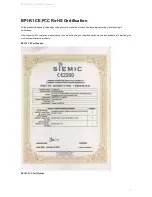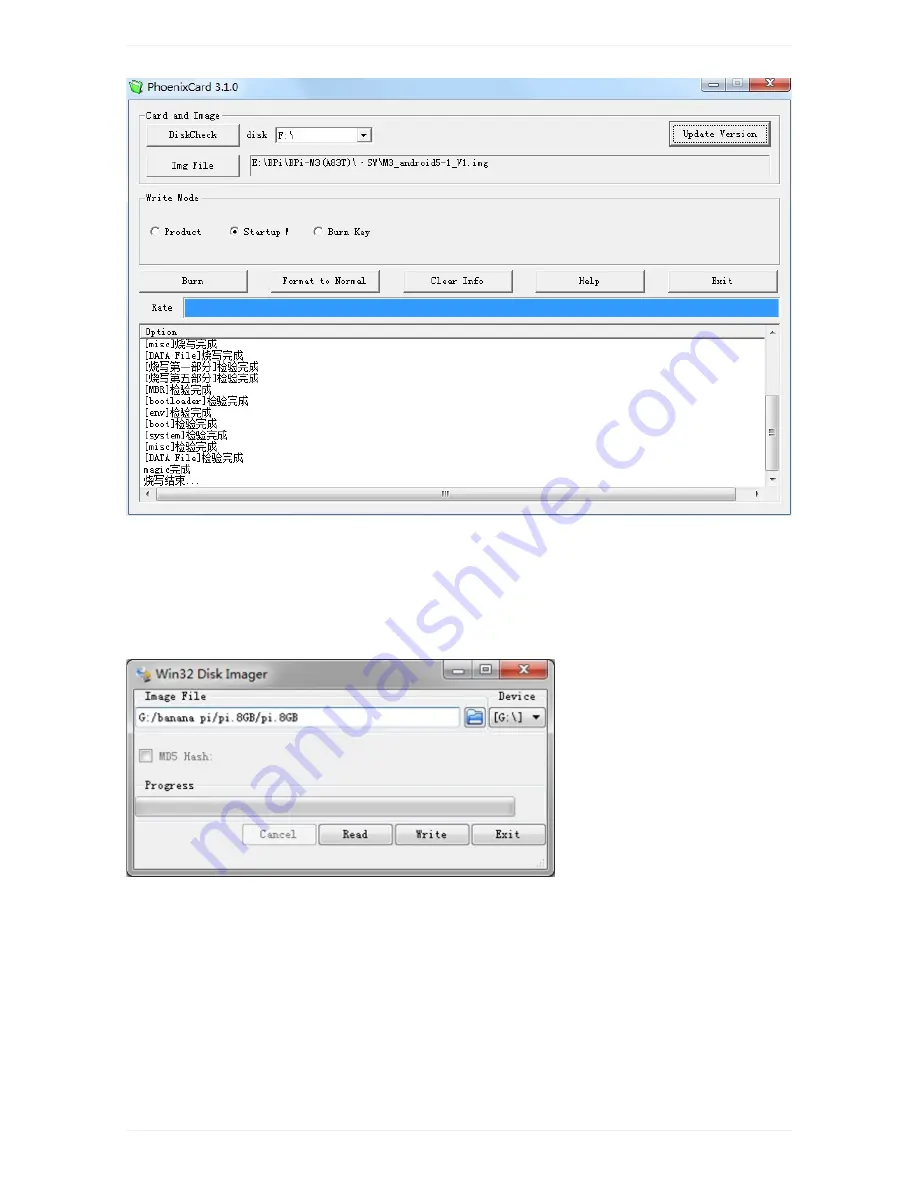
Linux image:
5.6 burun Linux image under Windows os:
*Download a tool that can wirte image to SD card, such as Win32 Diskimager from:
http://sourceforge.net/projects/win32diskimager/files/Archive/
*Open the unzipped image file
*Click Write button. Wait patiently to successfully complete writing.
5.7 burun Linux image under Linux os:
*Run fdisk –l command to check the SD card node.
*Run dd if=[imagename] of=/dev/sdx command to write image file to SD card. Wait patiently to successfully complete
writing.
Step4: Set up your Banana Pi R1
According to the set up diagram below, you can easily set up your Banana Pi.
1. Insert the written-image SD card that to the SD card spot on the left side edge of the underside of the board.
BPI-R1 quick start
48
Содержание BPI-R1
Страница 5: ...BPI R1 hardware interface BPI R1 hardware interface Front Back BPI R1 hardware interface 5...
Страница 6: ...Hardware connect sketch map Front Back BPI R1 hardware interface 6...
Страница 7: ...BPI R1 hardware interface 7...
Страница 8: ...BPI R1 hardware spec BPI R1 hardware spec 8...
Страница 14: ...J13 P01 UART0 RX PB23 J13 P02 UART0 TX PB22 BPI R1 GPIO Pin define 14...
Страница 28: ...please note value 0 value 1 press is 1 unpress is 0 BPI R1 IR interface 28...
Страница 41: ...BPI R1 RoHS Certification BPI R1 CE FCC RoHS Certification 41...
Страница 42: ...BPI R1 CE FCC RoHS Certification 42...
Страница 43: ...BPI R1 Software BPI R1 support linux android and openwrt system BPI R1 Software 43...
Страница 59: ...Linux kernel 3 4 BSP image 59...
Страница 76: ...BPI R1 OpenBSD BPI R1 booting OpenBSD current http www openbsd org armv7 html BPI R1 OpenBSD 76...
Страница 84: ...Reference documents Thank many user writer document for banana pi BPI R1 Reference documents 84...