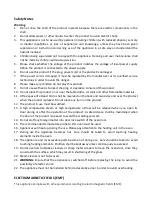Temperature: after the desired time is selected, the temperature display column will flash.
Simply press Selection key to adjust the temperature or/and confirming by
pressing the ENTER key. Then the appliance will start and the timer begins
countdown.
Example: Adjusting the Time and Temperature under Roast menu
1)
After selecting the roast menu, the time display column will light up, the default time is 30
minutes, the temperature is 180°C.
2)
Set the timer to 1 hour and 40 minutes. Set the hour first, then set the minute.
(Scroll figure by pressing Selection key “>” “<”, confirm by pressing ENTER key
)
3)
Set the temperature to 200°C. (Scroll figure by pressing Selection key “>” “<”)
4)
Pressing ENTER key
to start operation
Attention: all functions follow this adjustment order for functions except fixed time and
temperature settings.
Note: water tank icon will be displayed when a steam related function is selected, such as steam,
high-temperature steam, ferment, defrost, etc. e.g.
Содержание ZKX40A1
Страница 1: ...STEAM OVEN User Manual Model ZKX40A1 ...