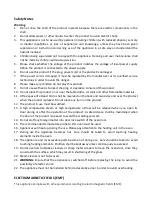Control Panel
Function Key
Function Description
1
Oven Lamp/Child Lock Key:
1.
Touch it once, oven lamp is ON; touch it again, oven lamp is
OFF.
2.
The key turns to child lock by holding it down for three
seconds; during operating, hold it down once, it is locked;
press it again to unlock.
2
Setting Key:
1.
Time delay function – before setting cooking menu, press this
key to time delay the startup of cooking time up to 24 hours.
2.
Cooking time adjustment – during cooking process, press this
key to adjust cooking time (minute column only) from 1 min to
59 mins. (hour column cannot be adjusted)
3
BACK Key:
Press this key to return to the previous status mode during
setting process, and press it again to backward again.
4
Selection Key (Left Arrow):
1.
Scroll (left direction) through the menu or cooking function
modes
2.
Decrease the time (downward cycle order).
3.
Decrease the temperature (downward cycle order).
5
ON/OFF Key:
Press this key to activate all icons to light up; press again return
to the standby status.
Press this key to cancel the action during setting or cooking.
6
Selection Key (Right Arrow):
1.
Scroll (right direction) through the menu or cooking function
modes.
2.
Increase the time (upward cycle order).
3.
Increase the temperature (upward cycle order).
7
ENTER Key:
1.
Start / Pause: during cooking processing, press once to pause;
press it again to re-start.
2.
Enter: press this key to confirm the selection or start the
appliance to begin.
Содержание ZKX40A1
Страница 1: ...STEAM OVEN User Manual Model ZKX40A1 ...