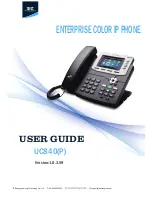OmniCarePLUS Multi-Exchange EVC
Installation Instructions
OmniCarePLUS issue 1
27
6.1.5 View Fault History
Opens the Fault History where all announced faults are stored,
including when faults are cleared.
N
OTE
: Any current faults will show an "occurred" entry but will not have
a "cleared" entry in the log
6.1.6 View Call Priority
If multiple calls from different panels are being received it will be
difficult to know which calls came in first.
Opening this page shows the order that the calls were received to
ensure the oldest call is clearly identified.
6.1.7 Touch to Enable
If there are multiple Network Control Points on the system then
only one can be active and make calls at any particular time.
Figure 6.4 — This panel is currently disabled - touch to enable
Figure 6.5 — This panel is currently Enabled and calls can be made
6.1.8 Export System Logs to File
It may be necessary to save the System Logs to a separate file to
enable off site auditing or fault diagnosis.
The operator can choose to save either the Call Log or Fault Log.
Содержание OmniCarePLUS Multi-Exchange EVC
Страница 6: ...OmniCarePLUS Multi Exchange EVC Installation Instructions vi OmniCarePLUS issue 1...
Страница 18: ...OmniCarePLUS Multi Exchange EVC Installation Instructions 8 OmniCarePLUS issue 1...
Страница 34: ...OmniCarePLUS Multi Exchange EVC Installation Instructions 24 OmniCarePLUS issue 1...
Страница 42: ...OmniCarePLUS Multi Exchange EVC Installation Instructions 32 OmniCarePLUS issue 1...
Страница 44: ...OmniCarePLUS Multi Exchange EVC Installation Instructions 34 OmniCarePLUS issue 1...
Страница 46: ...OmniCarePLUS Multi Exchange EVC Installation Instructions 36 OmniCarePLUS issue 1...
Страница 48: ...OmniCarePLUS Multi Exchange EVC Installation Instructions 38 OmniCarePLUS issue 1...
Страница 53: ...OmniCarePLUS Multi Exchange EVC Installation Instructions OmniCarePLUS issue 1 43...
Страница 54: ...OmniCarePLUS Multi Exchange EVC Installation Instructions 44 OmniCarePLUS issue 1...