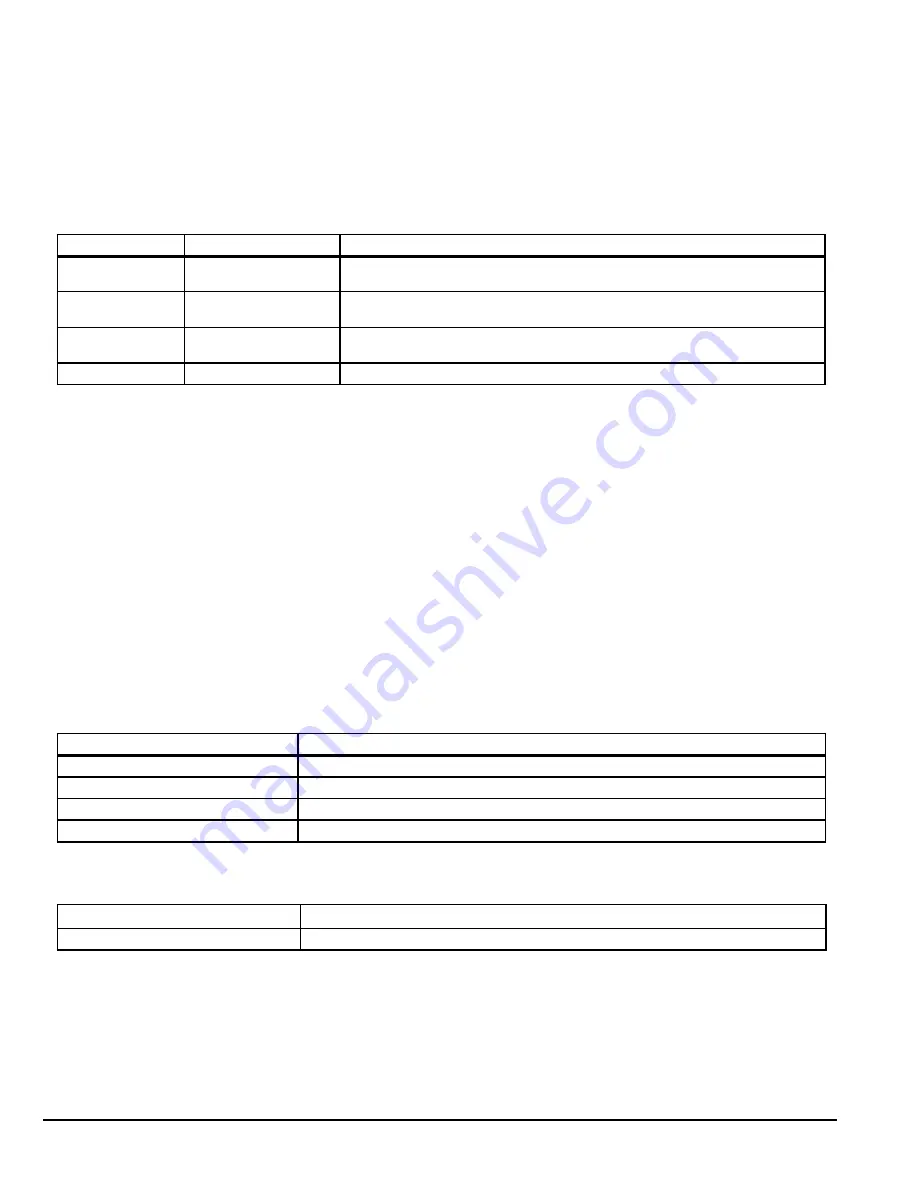
E-2 RS485/MODBUS Protocol
MN762
E.2 Installation
1. Connect the RS485 communication line to RJ45 connector, (see Figure E-1).
2. Check the connections and turn ON the inverter.
3. Table E-1 documents the parameters within the VS1MX that are related to communications:
Table E-1 Communication Parameters
Number
Name
Comments
P07
Start/Stop Source
Set to 3 or 4 for applications that require network control to start and stop the
drive over the network.
P35
Drive Address
Set to the desired Modbus-RTU address (note that each device on the
network must have a unique address).
P35
Baud Rate
Select the baud rate utilized by the master device on the network. All devices
on the network must utilize the same baud rate.
P35
Trip Enable Delay
Set to desired trip response to a loss of communications.
4. Make connection to the master and other slave devices. The maximum number of drives that can be connected is 31.
Maximum length of communication line is 2300 ft (700m).
E.3 Operation
1. Remove all power from the VS1MX control.
2. Disconnect the motor load from the control (terminals U, V and W). (Do not connect the motor load until stable
communication between the master controller and the inverter are verified.)
3. Verify master controller and the inverter connections.
4. Turn ON the inverter.
5. Start the communications program on the master controller.
6. Verify proper communications and that the VS1MX is controlled as desired.
7. Remove all power from the VS1MX control.
8. Connect the motor load to the control (terminals U, V and W).
9. Turn ON the inverter.
10. Verify proper operation. See Troubleshooting at the end of this section to aid in resolving any remaining problems.
E.4 Performance Specifications
Table E-2 Communication Performance
Communication Method
RS485 Hardware specification, MODBUS protocol
Transmission Form
Bus method, Multi drop Master/Slave architecture
Applicable inverter
VS1MX series
Connectable drives
Max 31
Transmission distance
Max. 2,300 ft (Repeater may be required for high noise environments.)
E.5 Hardware Specifications
Table E-3 Communication Hardware
Installation
Use RJ45 connector on control (see Figure E-1)
Power Supply
Provided by isolated power from the inverter power supply
Содержание VS1MX
Страница 1: ...04 13 Installation Operating Manual MN762 VS1MX AC Extreme Duty Microdrive...
Страница 6: ...iv MN762...
Страница 24: ...5 4 Control Wiring MN762...
Страница 38: ...7 10 Parameter Descriptions MN762...
Страница 50: ...A 2 Technical Specifications MN762...























