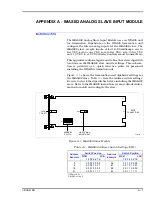REPAIR/REPLACEMENT PROCEDURES
4 - 2
I-E96-416B
®
4. Label and disconnect the cable connected to the termina-
tion unit.
5. Label and disconnect system I/O power and ground wires
from the terminals.
6. Remove the two number 10 screws securing the termina-
tion unit to the field termination panel.
7. Remove the dipshunts from the defective termination unit
and place them in the same socket of the new termination unit
(or cut the dipshunts included with the replacement unit). Be
sure to install the dipshunt correctly so that no pins are bent
over.
8. Insert the tabs of the replacement circuit board into the
proper slots of the field termination panel stand-off and slide
the circuit board into position.
9. Secure the termination unit circuit board to the field termi-
nation panel with the two number 10 screws.
10. Connect all field wiring removed in Step 3 and verify con-
nections.
11. Connect the system I/O power and ground wires removed
in Step 5 and verify connections.
12. Connect the cable removed in Step 4 and verify the connec-
tion.
13. Energize the cabinet power supply that provides power to
the termination unit.
14. Turn on any external power supplies providing I/O power.
15. Insert the slave module into the MMU backplane.