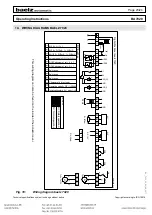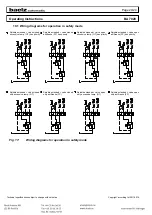Page A4/9
Operating Instructions
BA 7020
Technical specifications subject to change without notice
Copyright according to ISO 16016
A3. LOAD/SAVE DATA
WinBas Tools includes the function to "Load/Save Data".
The "Load/Save Data" function allows a backup copy
of the 7020 configurations to be created on the PC
(DIP switch positions are excluded). The entire 7020
EEPROM content can thereby be saved in a file on the
PC. The backup copy can be loaded from the PC back
onto the same or another 7020 device.
To save time, multiple devices can be identically
configured.
In the WinBas Tools window (see Chapter A2.1), select
"Funktionen" → "Daten Laden/Speichern..." (functions →
load/save data)
The following window appears.
A3.1 Save data
●
Select "Daten Speichern Gerät --> PC" (save data device --> PC) to create a backup copy of the 7020
configuration.
●
Enter the desired storage location under "Dateiname" (file name). This can be done either directly in the
input bar or by using the "Durchsuchen..." (search) button.
● Confirm by clicking the "OK" button
A3.2 Load data
●
Select "Daten Laden PC --> Gerät: Daten + Antriebskennlinien" (load data PC --> device: data + actuator
characteristics)
●
Enter the backup copy to be loaded under "Dateiname" (file name). This can be done either directly in the
input bar or by using the "Durchsuchen..." (search) button.
● Confirm by clicking the "OK" button
In most cases, the boxes below "Daten Laden Optionen" (data loading options) should not be checked: data and
drive characteristics should be loaded and each device only functions optimally with its own individual initialization
process results and calibration values.
The Modbus address and baud rate are excluded during loading so that the connection between the 7020 and PC
is not ended by modified communication parameters